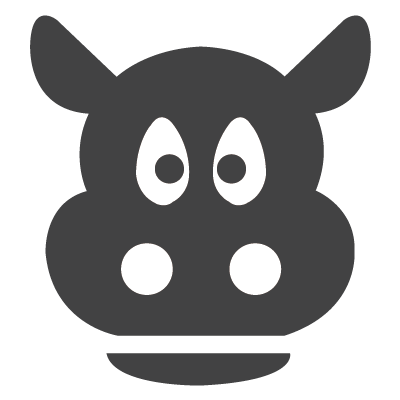- FAQ>

About product:
Technical problems of various technical staff will often encounter a variety of today's work, however, some problems in Google or various forums but could not find the answer, ask colleagues may not be able to quickly solve the problem, then people will think if you can have a help to solve the problem of the good. Yes, the role of this software is born for this, there are a variety of technology settled in Daniel, easily and quickly solve a variety of problems, allowing users to get the answer in the shortest possible time to complete the task.
The general operation of the process for the questioner through the platform to release the problem and then to answer, the solution to solve the problem through a single grab and get paid.
Usage method:
1. After entering the app users need to log on, if there is no account, then click on the registration page to register to register.



If you forget the password, then click on the forgotten password to retrieve the password to log on.
2. Login to start.

3. Place an order















Click on the personal card to enter the business card center click my attention to enter my list of concerns


Click feedback to enter feedback