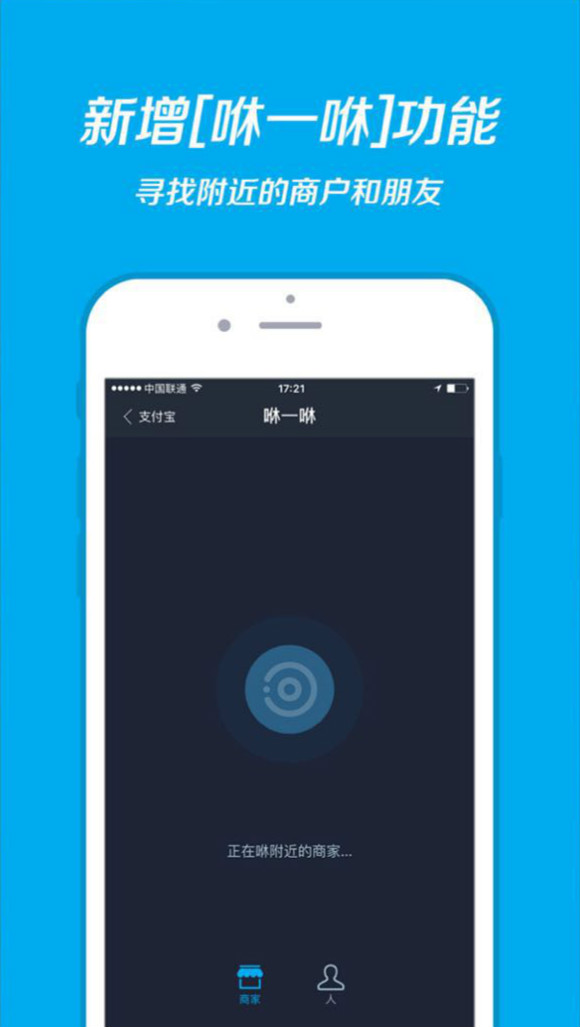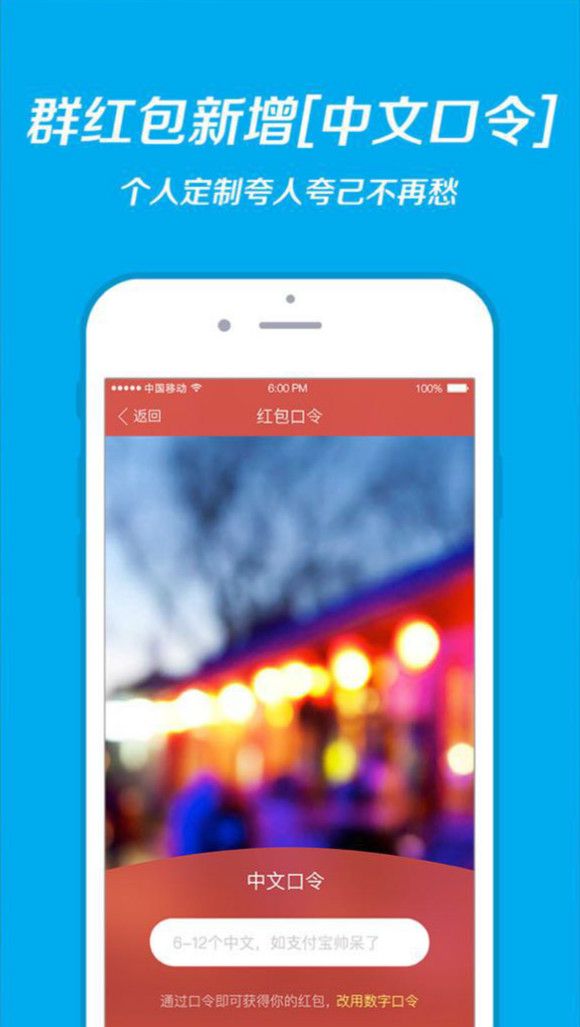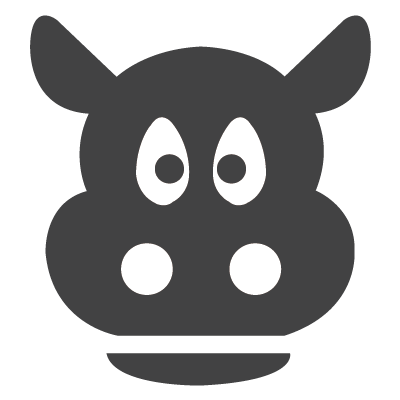iOS Payment system similar Alipay
Alipay (China) Network Technology Co., Ltd is a leading third party payment platform, committed to providing simple, safe and fast payment solutions.






Description
Alipay (China) Network Technology Co., Ltd is a leading third party payment platform, committed to providing simple, safe and fast payment solutions.
Functions
1
Home page
1.navigation bar down the bottom of the screen(payment/friends/account);

2.bill button, link to view bill list;

3.search bar button, link to search for app , friends, service and so on;

4.contacts button, link to view friends list;

5.services buttons, link to related page;

6.flash banners for ads;
2
Account
1.personal profile (show photo, name, phone number, level), link to view account details/my QR code/setting/customer service/about/log out;

2.profile information edit and update (upload photo from phone, region support gps automatic positioning and selection);

3.identity verification (real name and ID card number);

4.QR number, system automatically generates the QR code;
3
Setting
1.payment setting, select payment methods;

2.password setting, reset log in password and reset payment password;

3.exchange phone number, input new number and get security code by SMS;

4.security setting, gesture password set and reset;

5.security setting, fingerprint password (for unlock and payment) set and reset;

6.security center, rapid loss report/lifting loss report;

7.equipment manage, show equipment list which this account has landed;

8.message setting, voice and vibration turn on or off, show message details or not;

9.privacy setting,find me with phone number/email/user name, require authentication before add friends;

10.chat setting, background/emoji、handset mode;
4
Friends
1.friends chat list, show photo/name/last message, link to view chat content;

2.chat box, text/voice message, emoji, transfers function;

3.transfer to friends, input money count and payment password ;

4.add friends, input friend's ID/phone number to search, send request and wait friend answer it, after agree, become friends ;

5.contacts manage, friends list from A~Z (with photo,user name), search function, can quickly find out friend;
5
Scanning
1.scan through the camera, put QR code/Barcode/Bank card (different type with different scan interface) into the box to automatically scan;

2.scan by picture, select picture (with QR code/Barcode/Bank card) from mobile phone,then automatically scan;

3.button to turn on the photoflash of mobile phone;
6
Payment
1.system automatically generate 2 payment code type (Barcode and QR code) for other equipment scan to complete the payment (code will update automatically every minute);

2.acoustic pay, system sends sound waves, sensors identify sound waves, confirm the transaction information to complete the payment;

3.system scan QR code and Barcode through camera or picture, confirm the transaction information then complete the payment;

4.setting button link to set payment method,link to view introduction of how to use related payment;
7
Transfers
1.search function, to search related contacts or services;

2.transfer to friends, link to contacts list, choose friends to transfer, input money count, characters and password to complete payment;

3.transfer to app account, link to input account/phone number, choose account which is not user's friend and not in contacts list, input money amount, characters and password to complete payment;

4.transfer to bank card, link to input name, card number, select bank name, fill in money amount, characters and password, choose pay method (balance or other bank card) to complete payment;

5.transfer to Intl.Wire, link to input appropriate information in accordance with the provisions (Note: the support must make sure the current regions and countries, as well as, the sender's name and address must be letters and numbers);

6.there is a button link to view templates in different countries and regions;

7.input money amount, currency and usage, link to view transfer bill details (remittance amount, fees, the total amount of payments), then confirm to transfer;