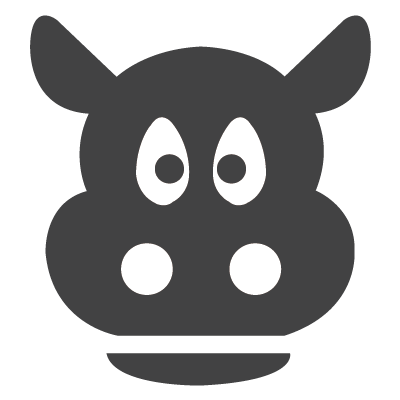PC desktop Online Chat App Simillar Wechat
Wechat, a way of life.






Description
1 can send voice, text messages, facial expressions, pictures, video. 30M traffic can send and receive thousands of voice, save traffic.
2 circle of friends, and friends to share life.
3 shake a shake, see the people around, the world no longer have a stranger.
The 4 sweep can sweep the barcode for commodity, book cover, CD cover, even English words translated into Chinese scanning.
5 public accounts, with micro channel attention star, watching the news, set a reminder...
6 game center, and friends play games.
7 look at the shop, funny funny look here.
Special note: micro channel only consumes the network traffic, do not produce SMS phone charges.
Functions
1
Log in
1.first time or change account to log in, show a QR code, use the phone to scan and confirm on the mobile, then log in;

2.not the first time log in on pc desktop, click "log in"button and confirm on the mobile, then log in;
2
Chats
1.recent chats list show left, display by chat time (with photo,name,the last message,time/date), chat room show right;

2.contact list show left, display by name from A~z (with photo,name,the last message,time/date), name card details show right, link to chat room;

3.chat room, input box to fill in text message;

4.chat room, sticker button link to select and send sticker;

5.chat room, send pictures,video,document from PC;

6.chat room, free call (voice and video call) real time chat, video can switch to voice;

7.chat room, screenshot function, shortcut can set;

8.chat room, message which has been sent (text,voice,picture,document)can recall in 2 minutes;

9.search bar, search any content in app;

10.file transfer assistant, send any files between computer and mobile;

11.a button to initiate a chat, link to view contacts list, select one or more friends to chat (several friends will automatically be in a group);

12.group chat, any member can edit the name of this group, add new friends into this group, also can drop out and delete it;
3
Setting
1.account setting, show account information, a button link to log out;

2.common Settings, language choose to set, document storage path, message voice notice, boot automatically log, chat history storage or delete;

3.shortcut setting, send message, screenshot, turn on app;

4.chat backup, contact mobile with USB;

5.about app, update new vision, can send message feed back to system, app help center (link to new page to view FAQ);