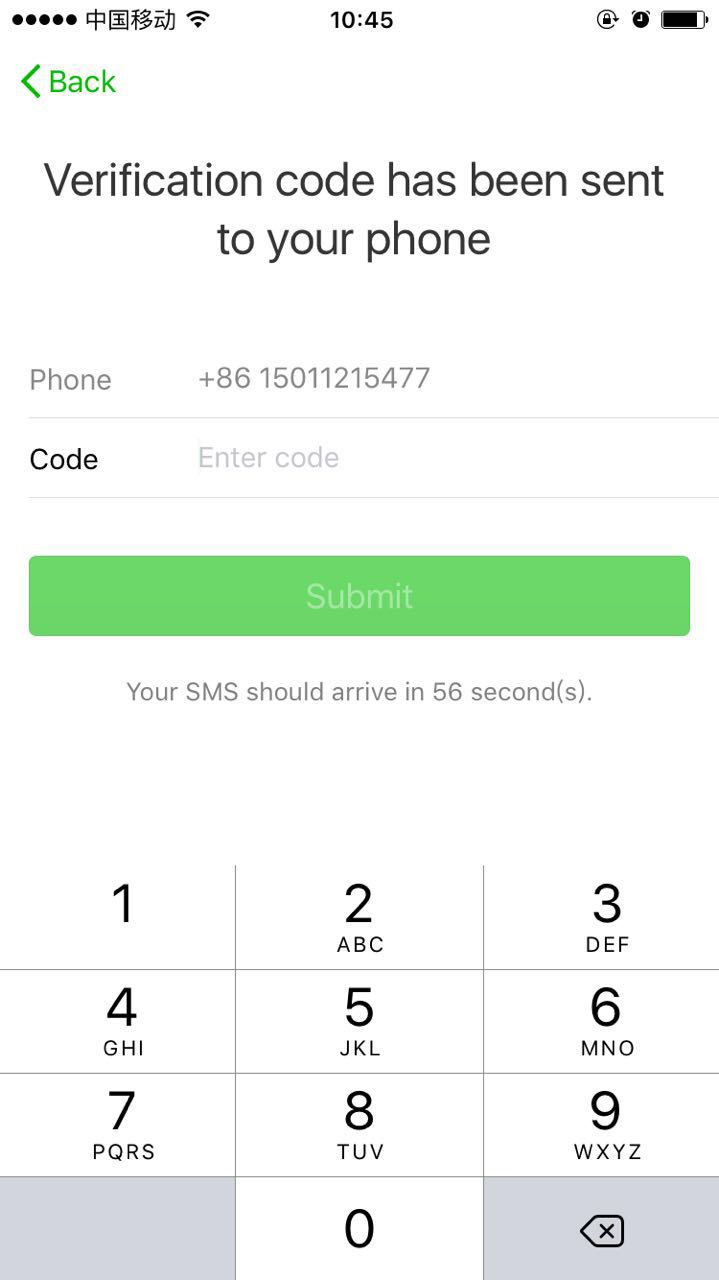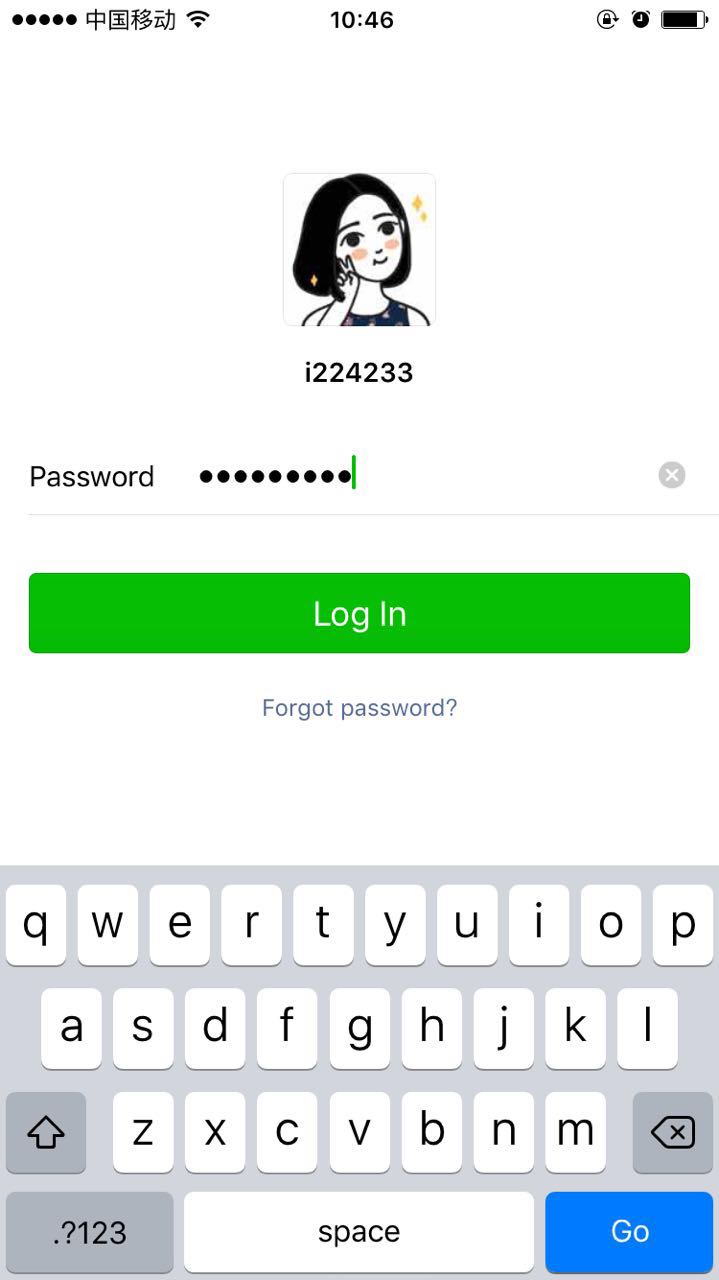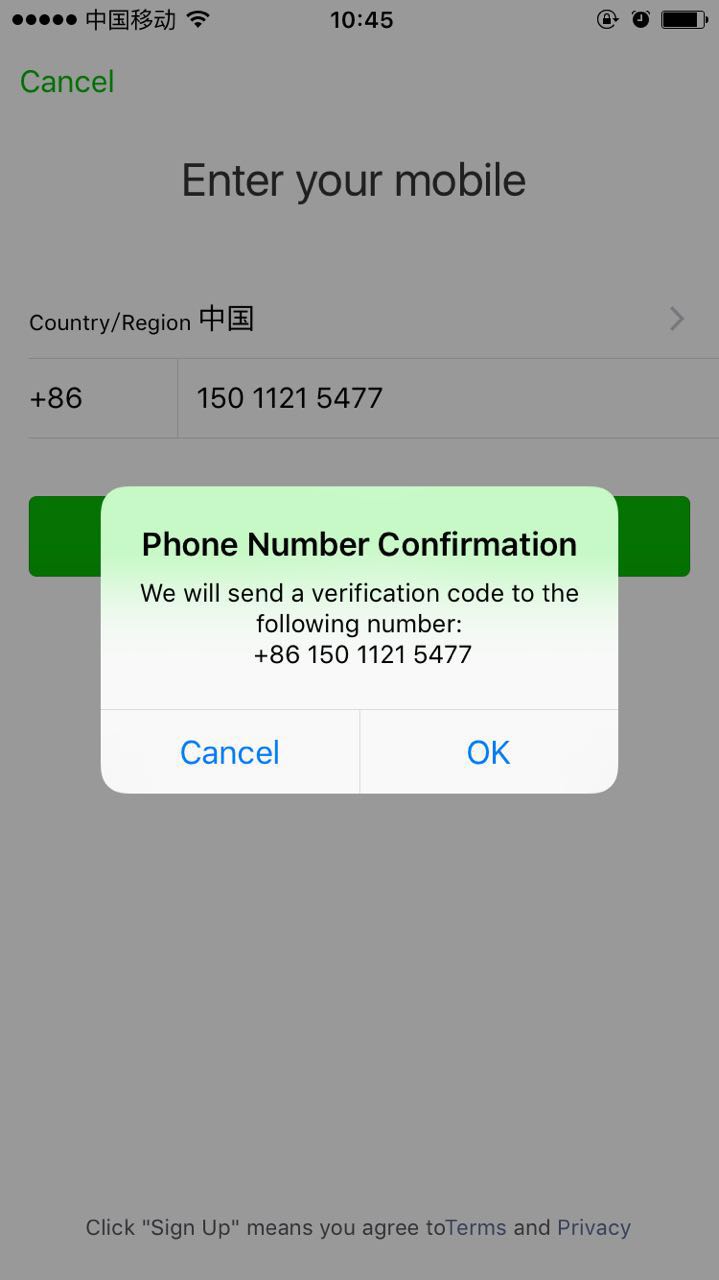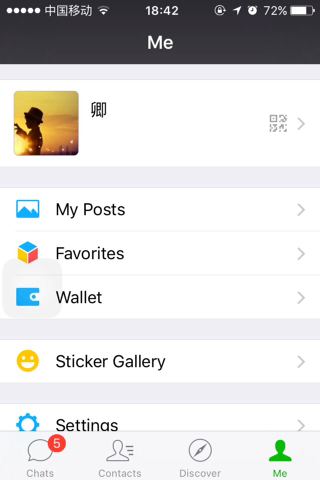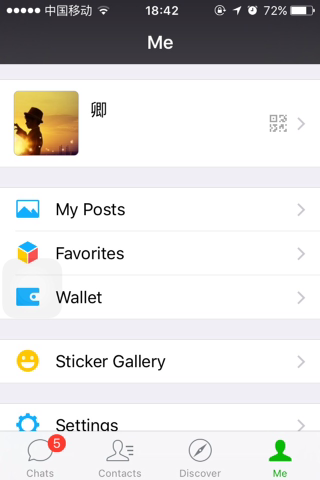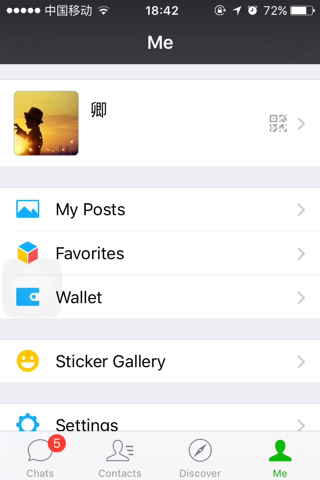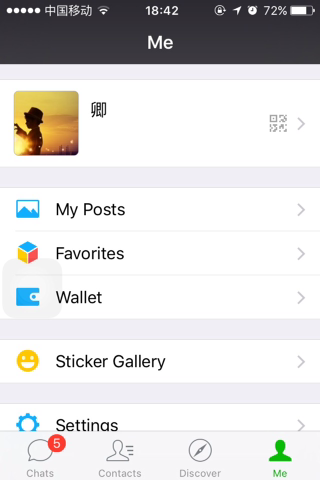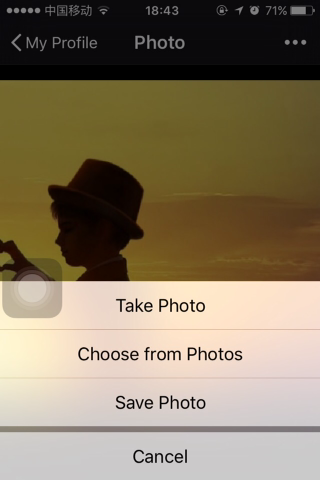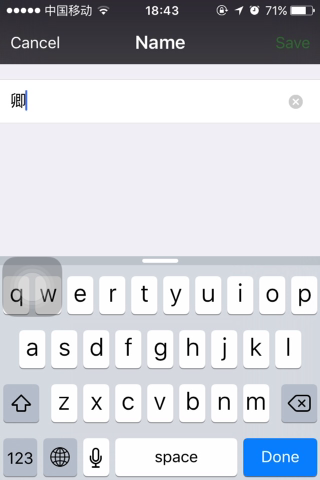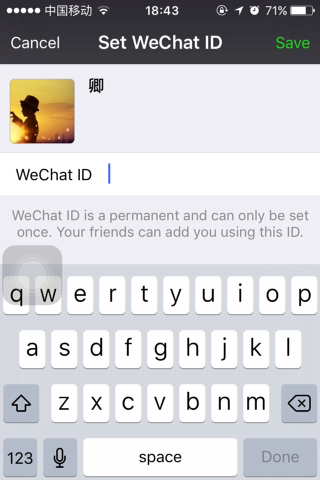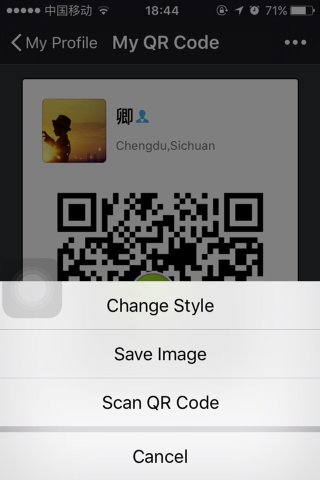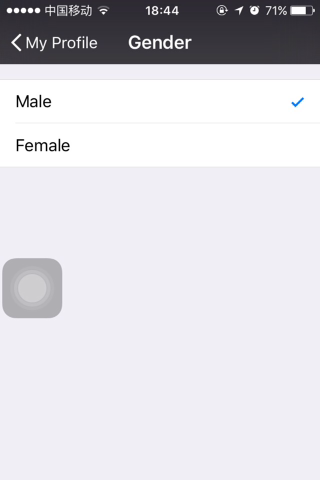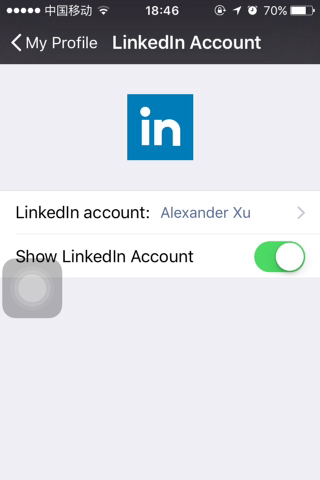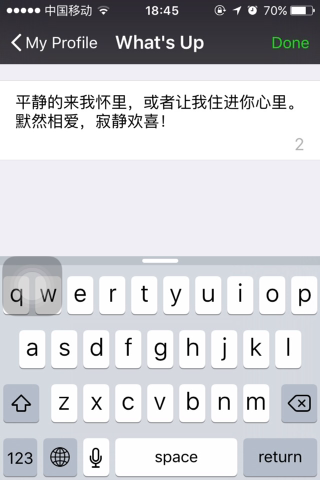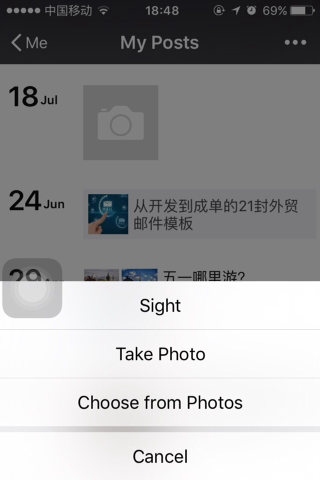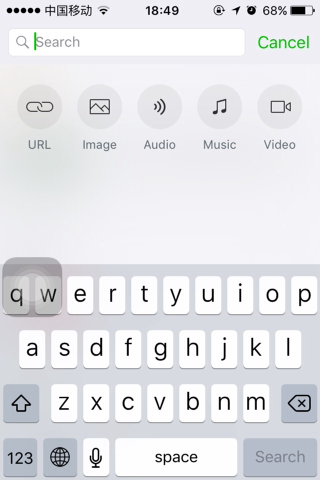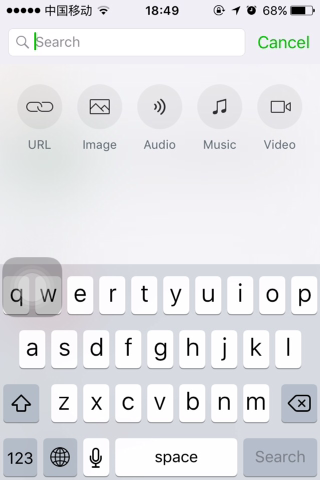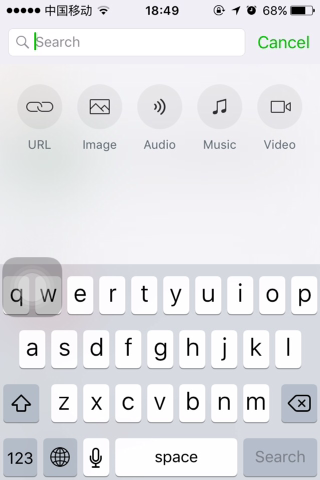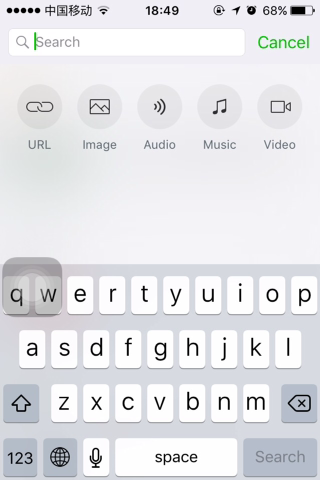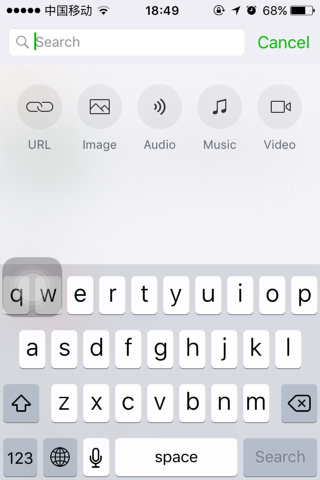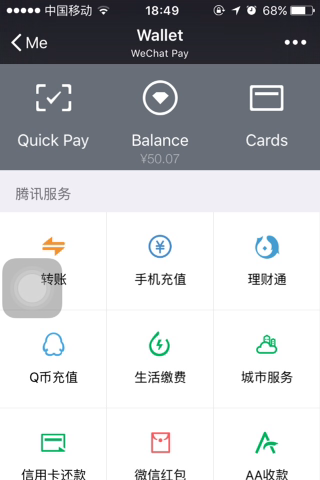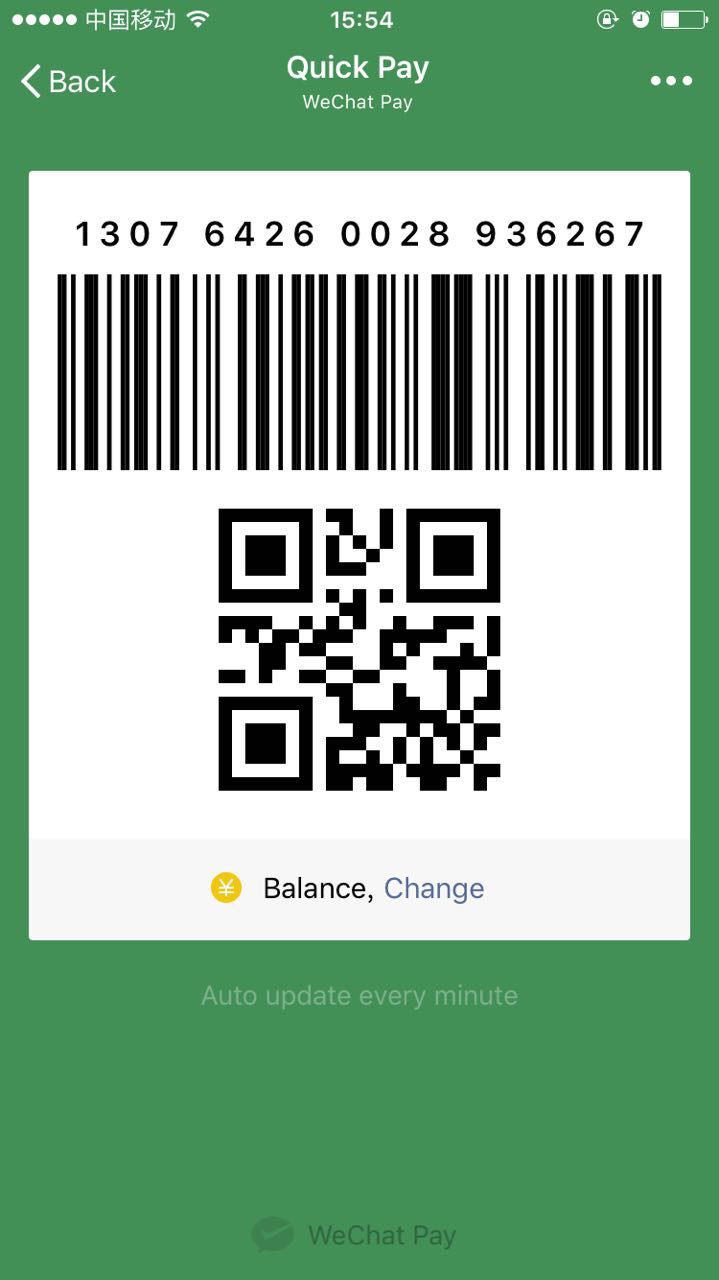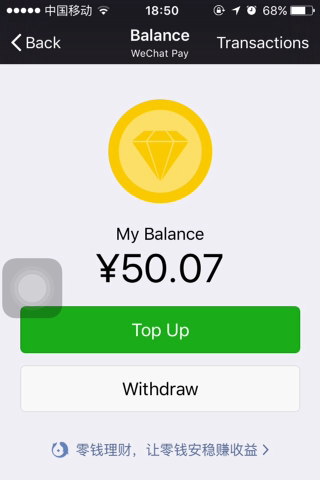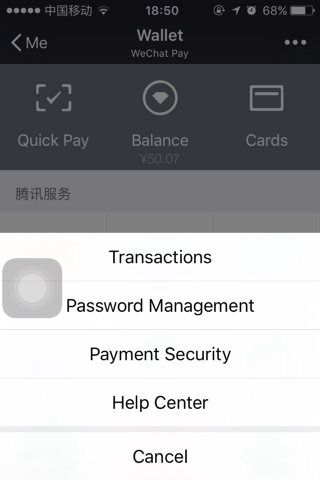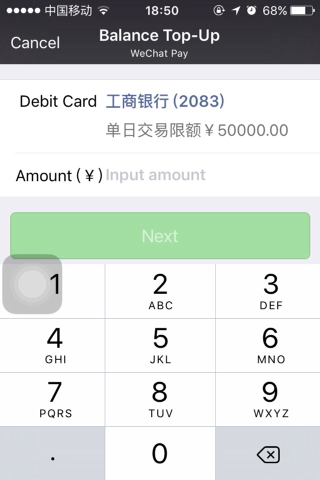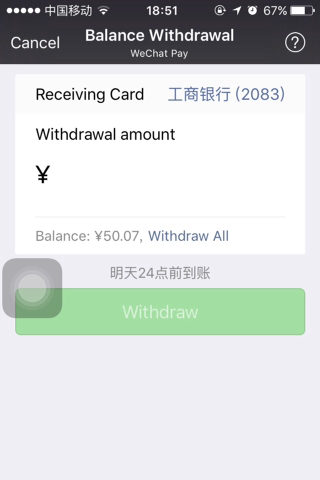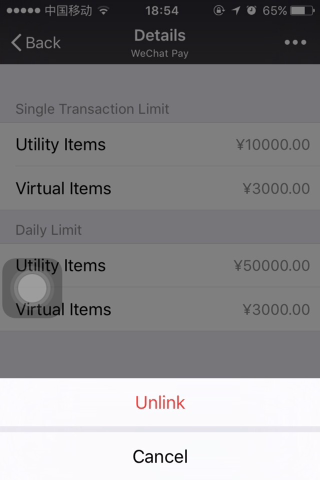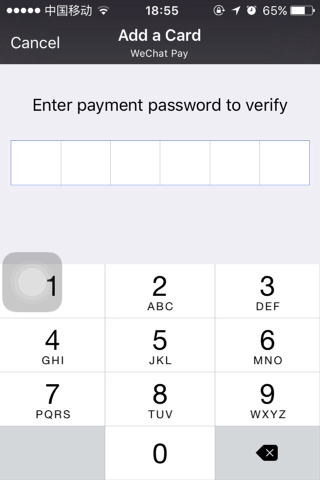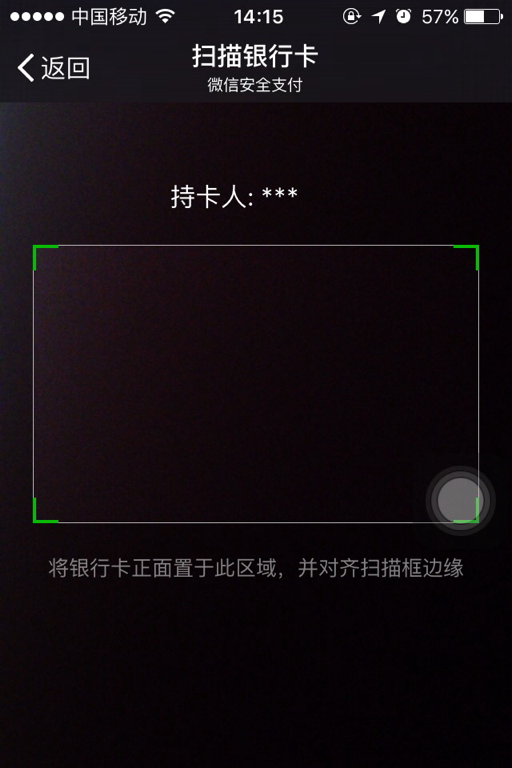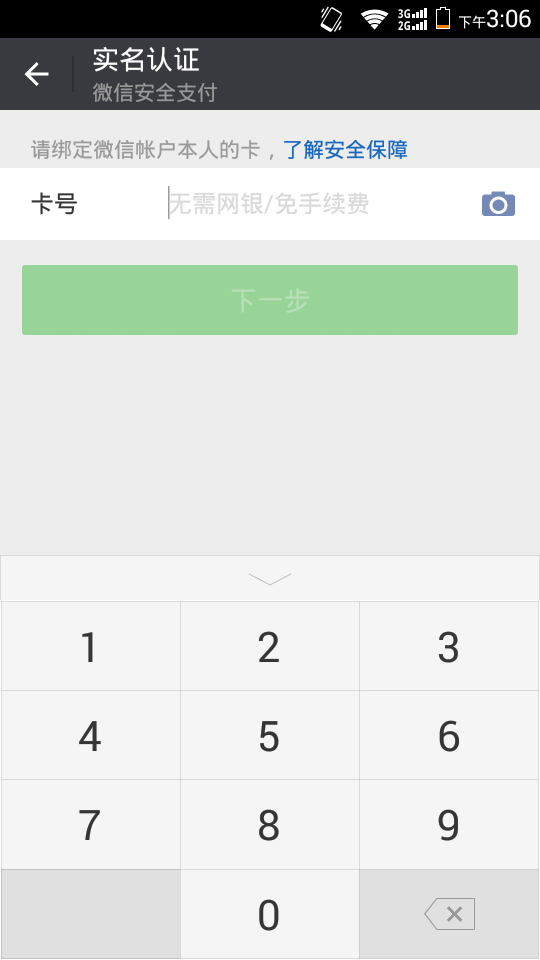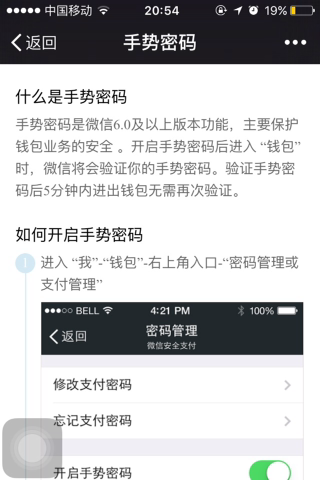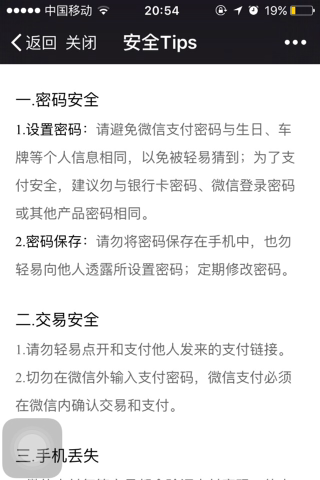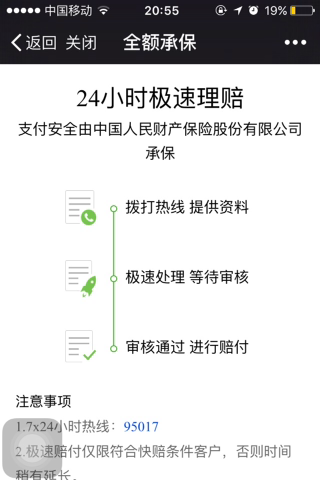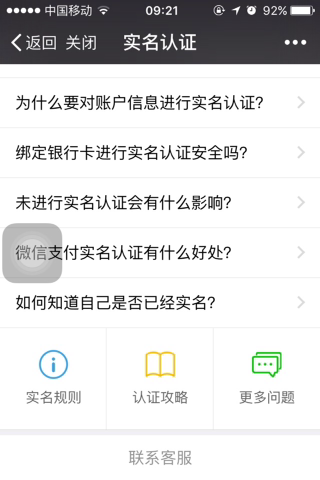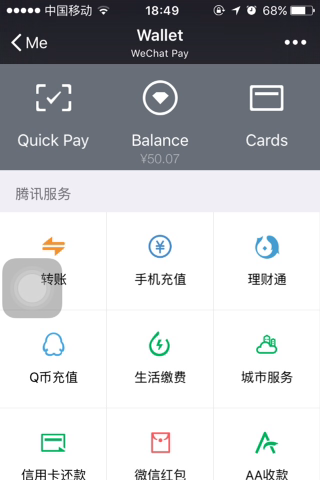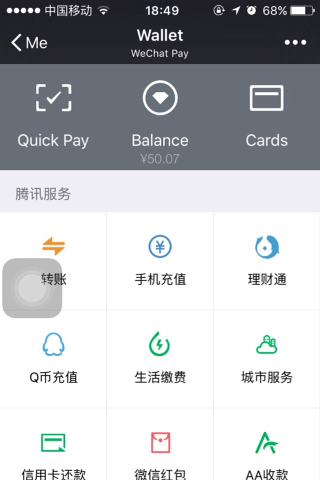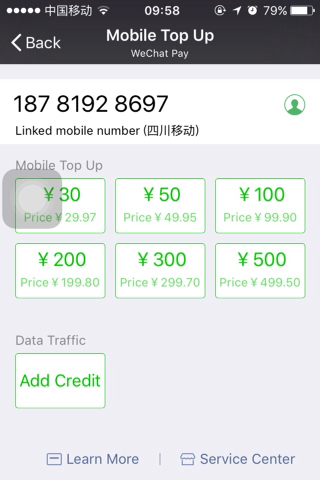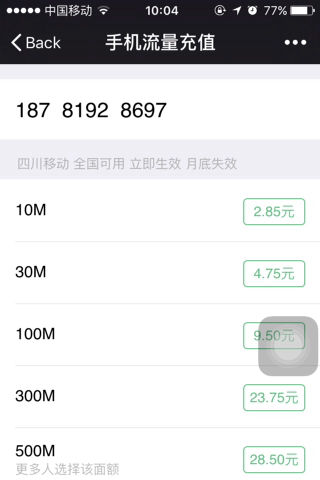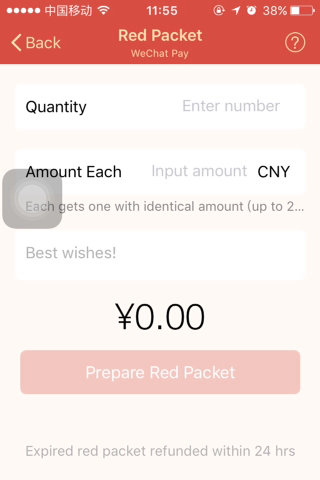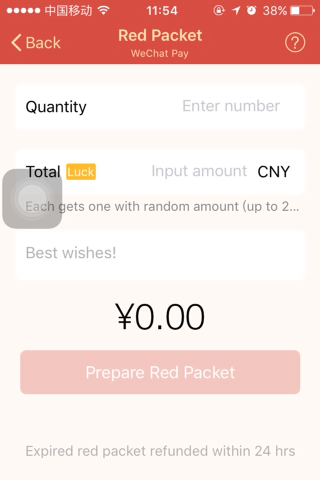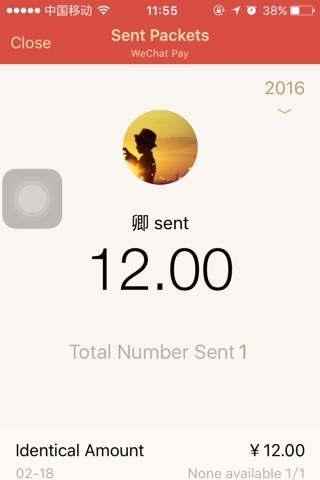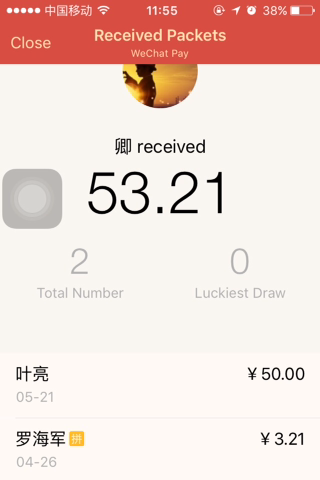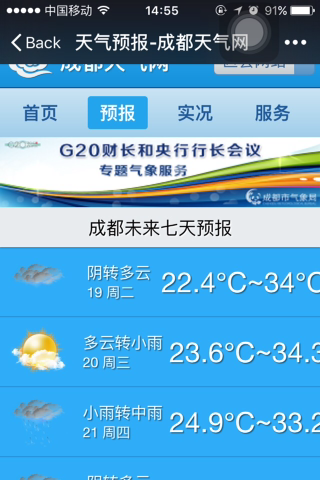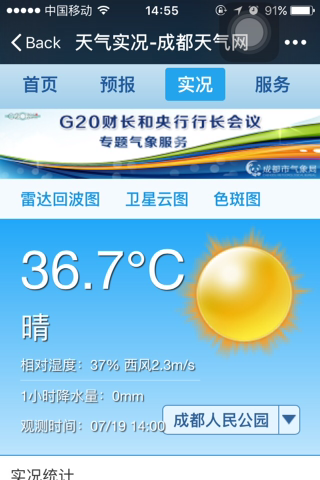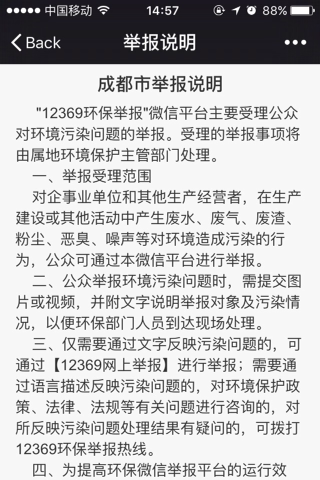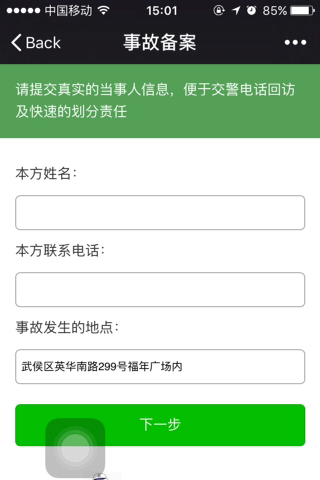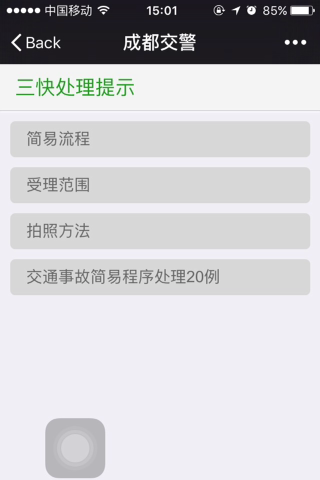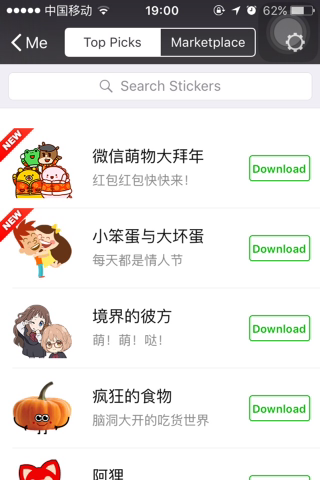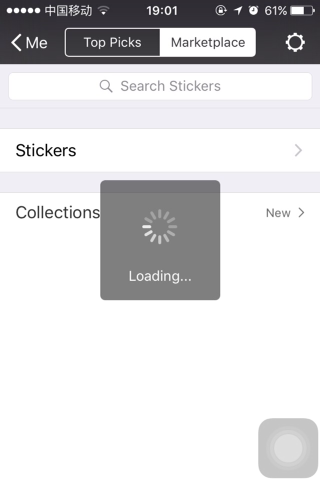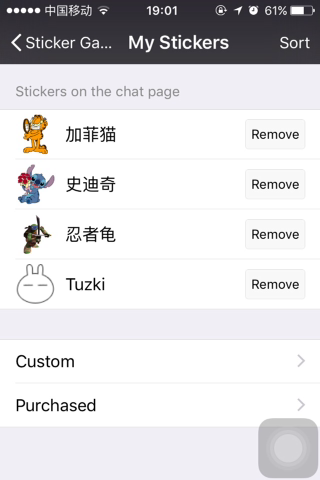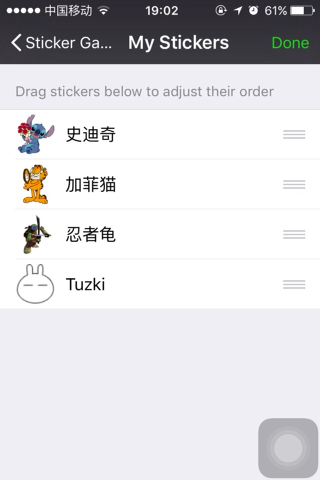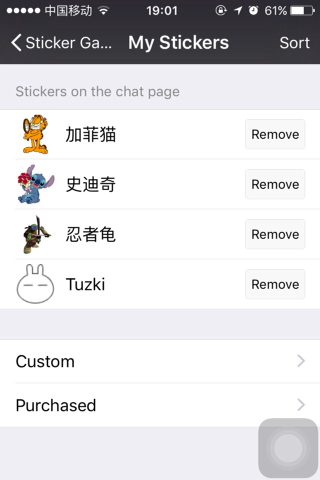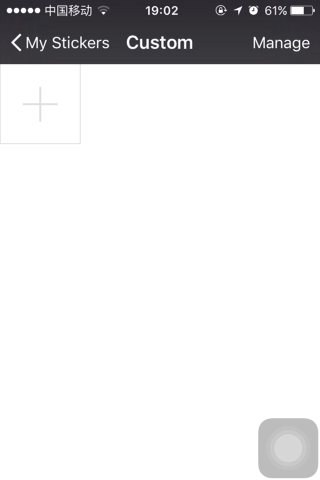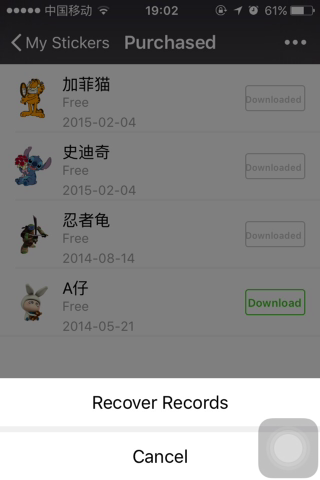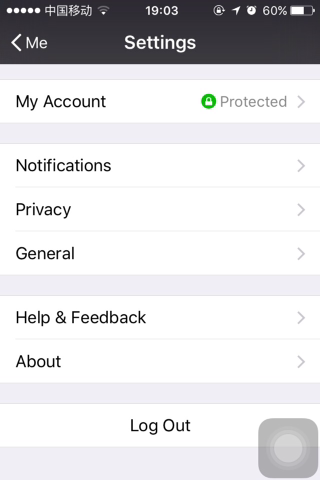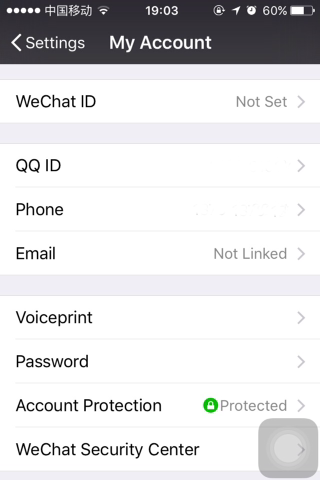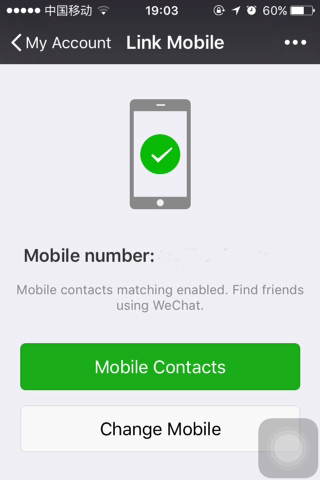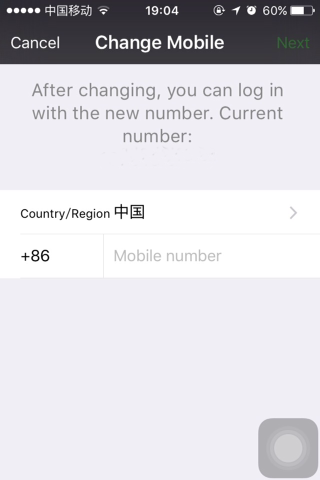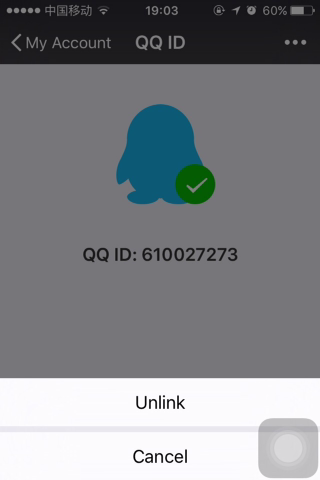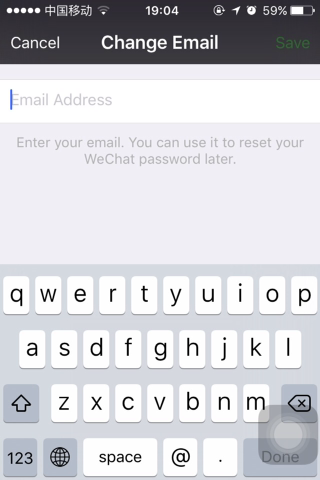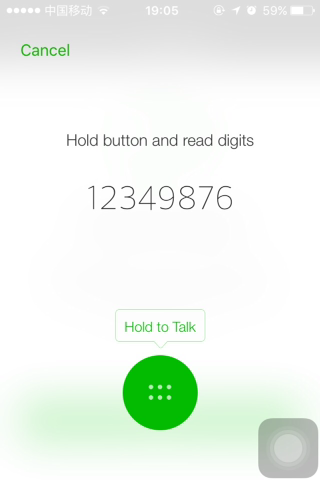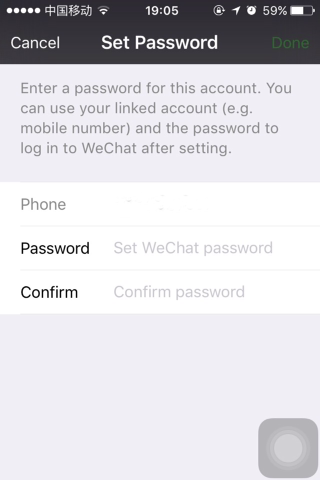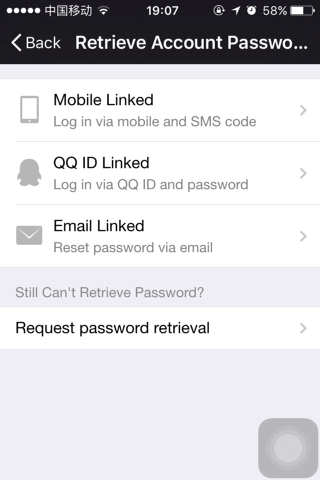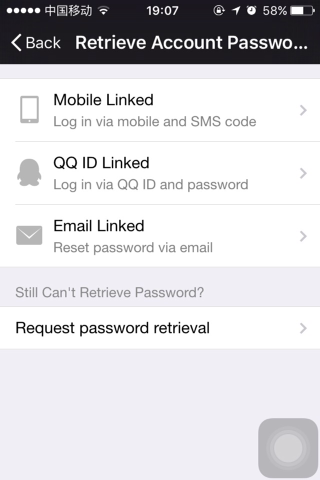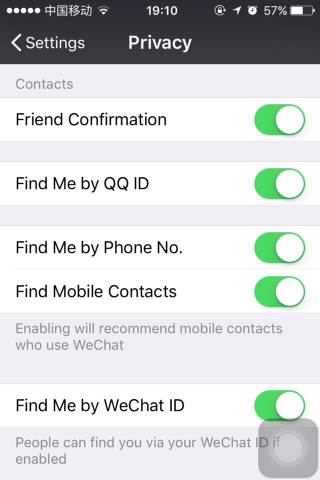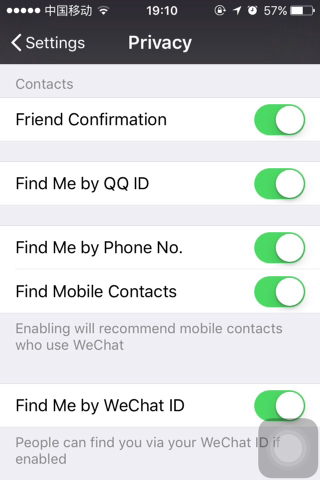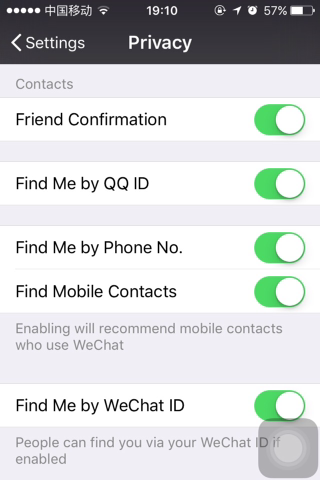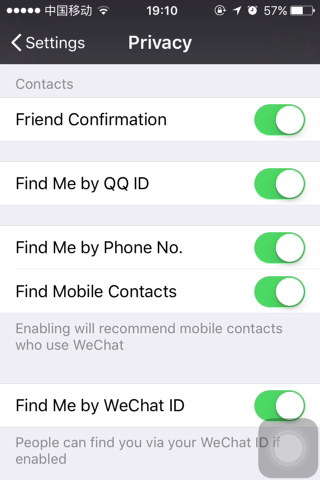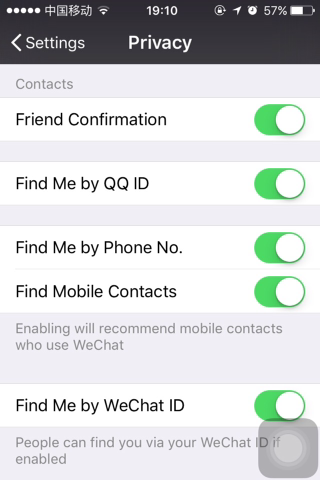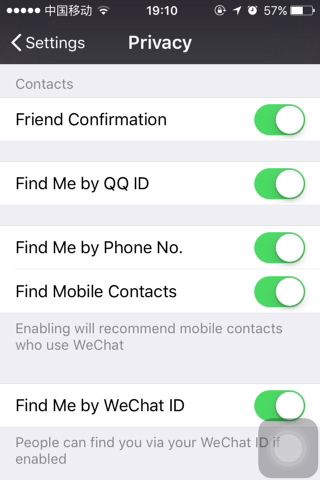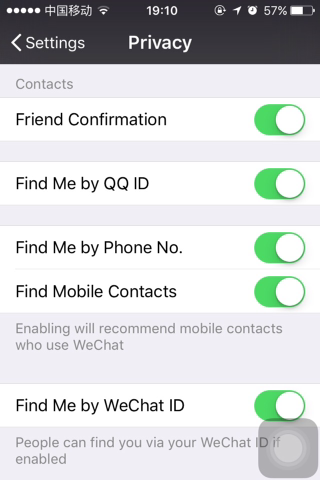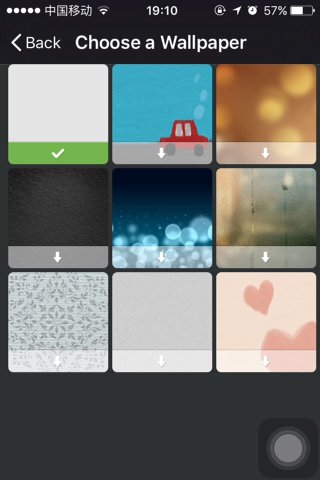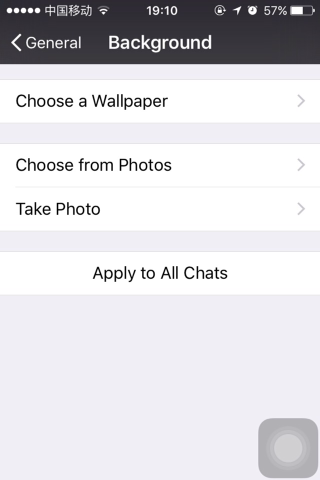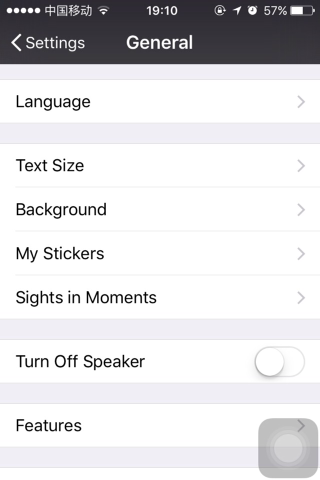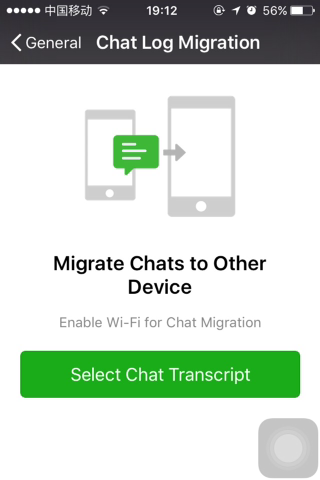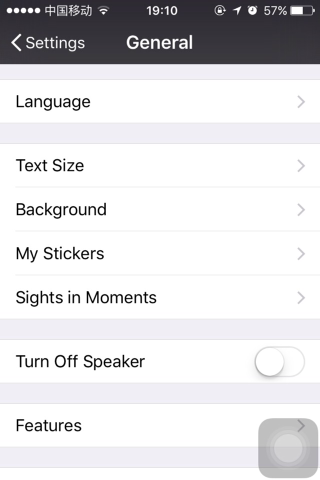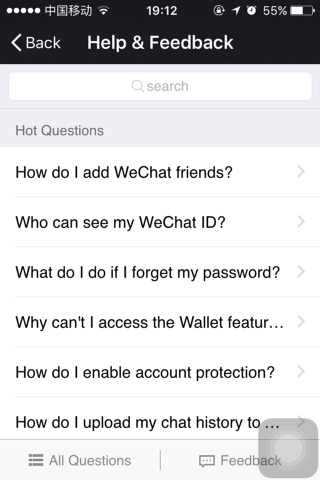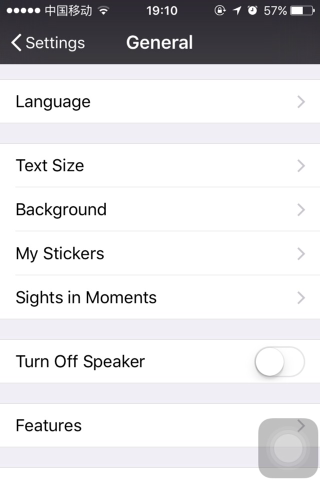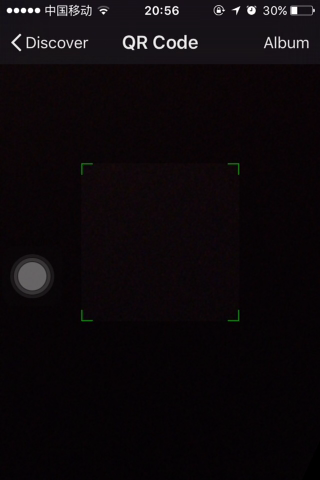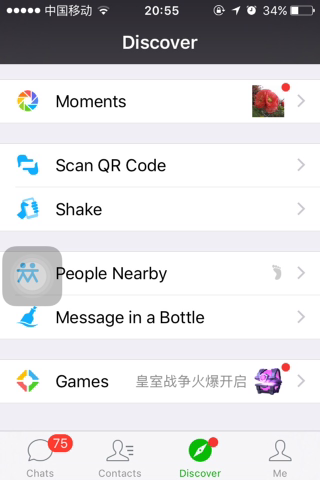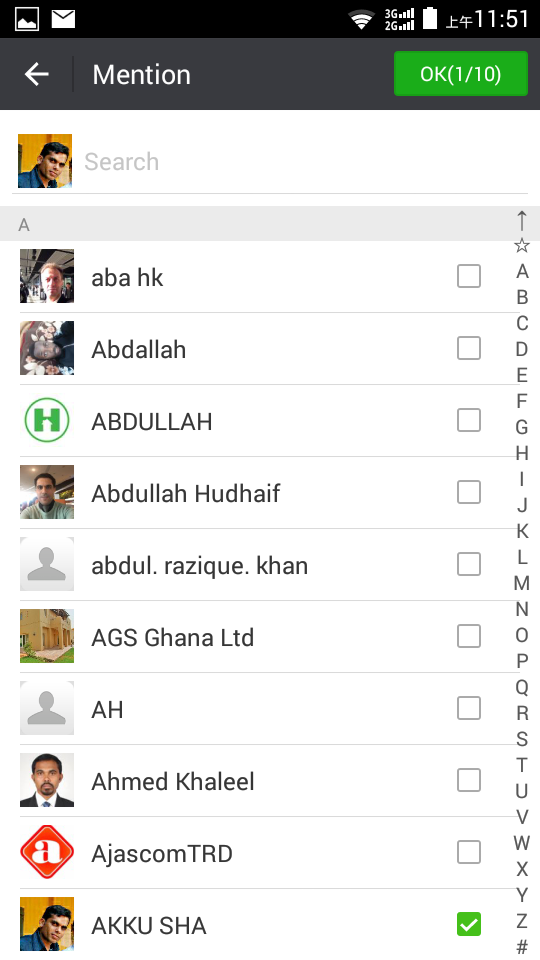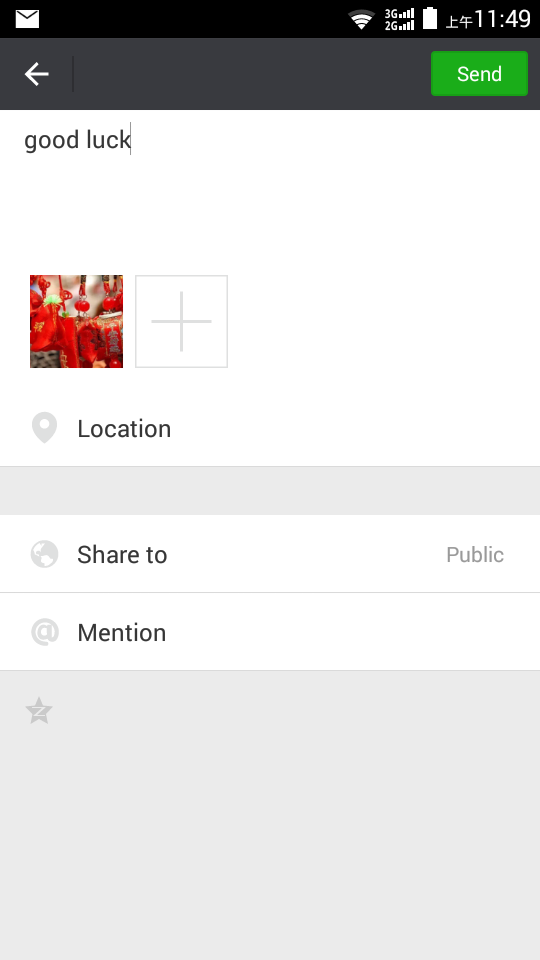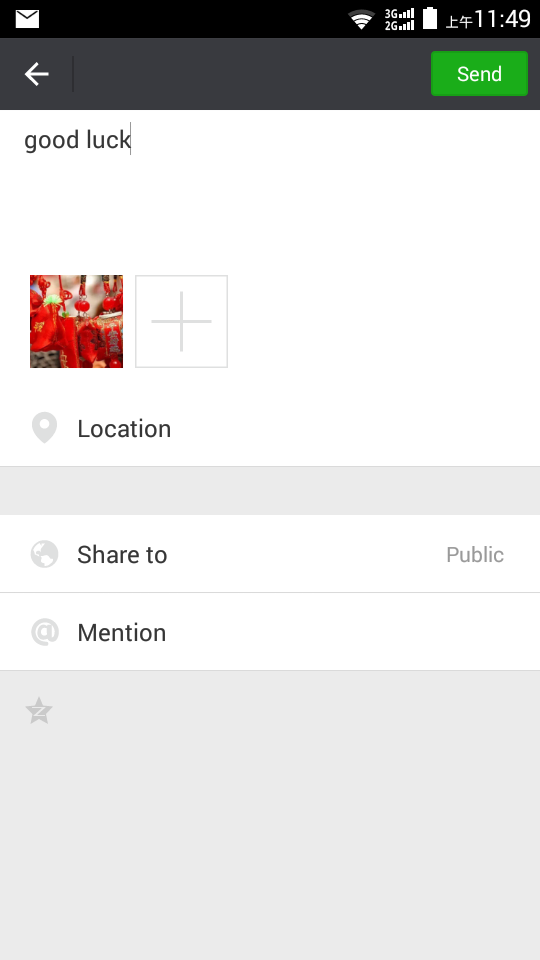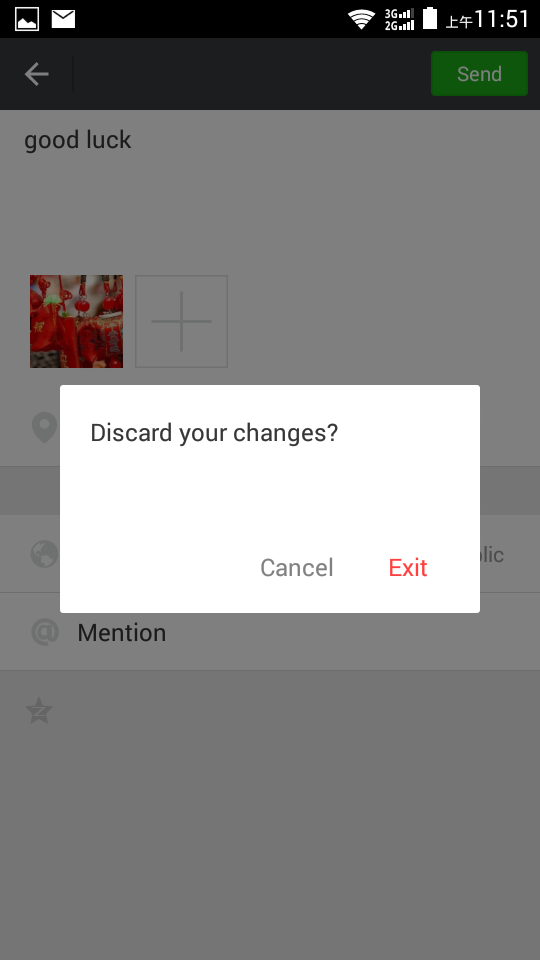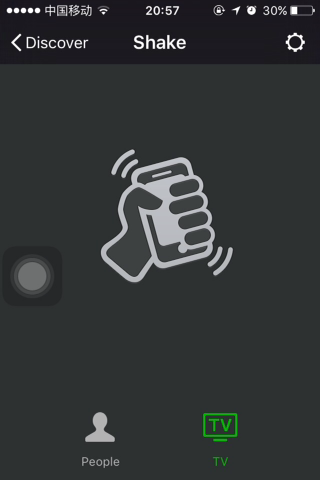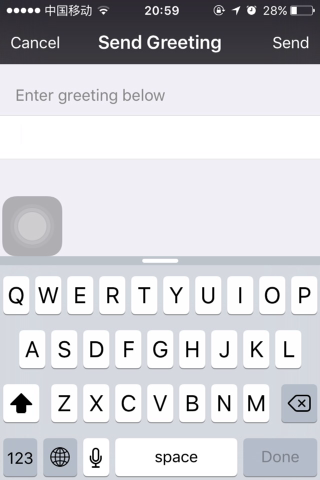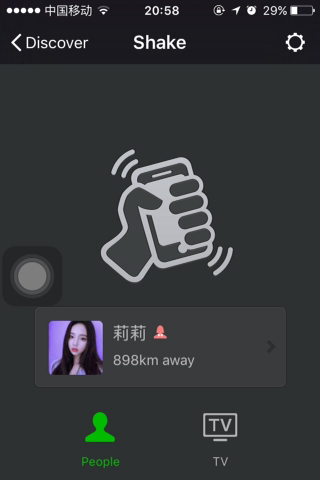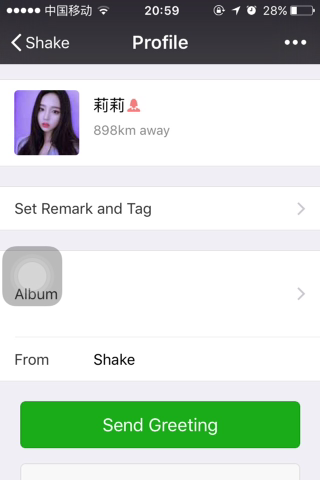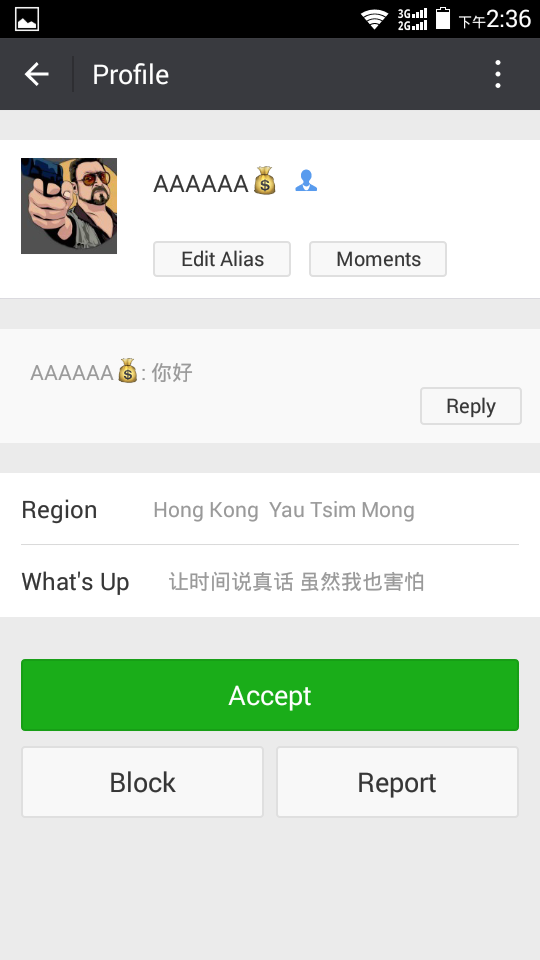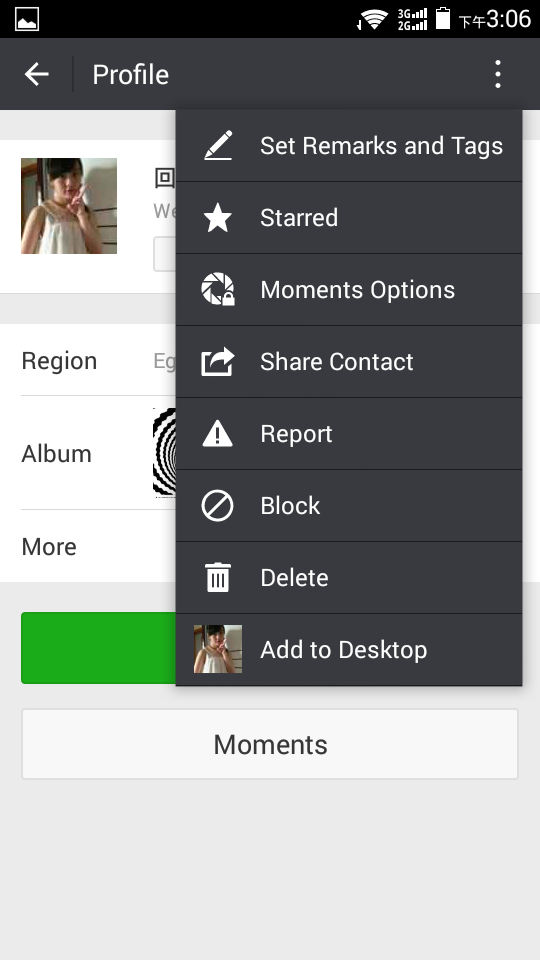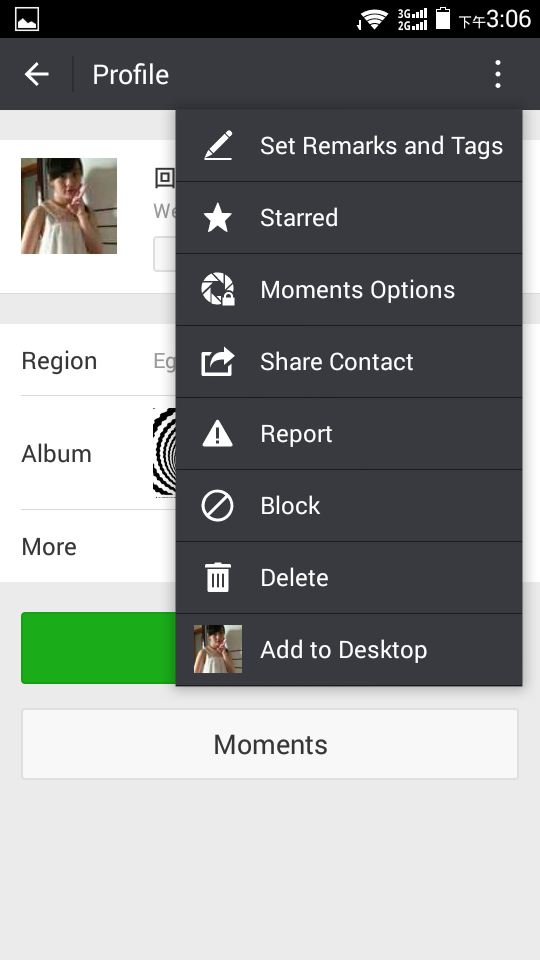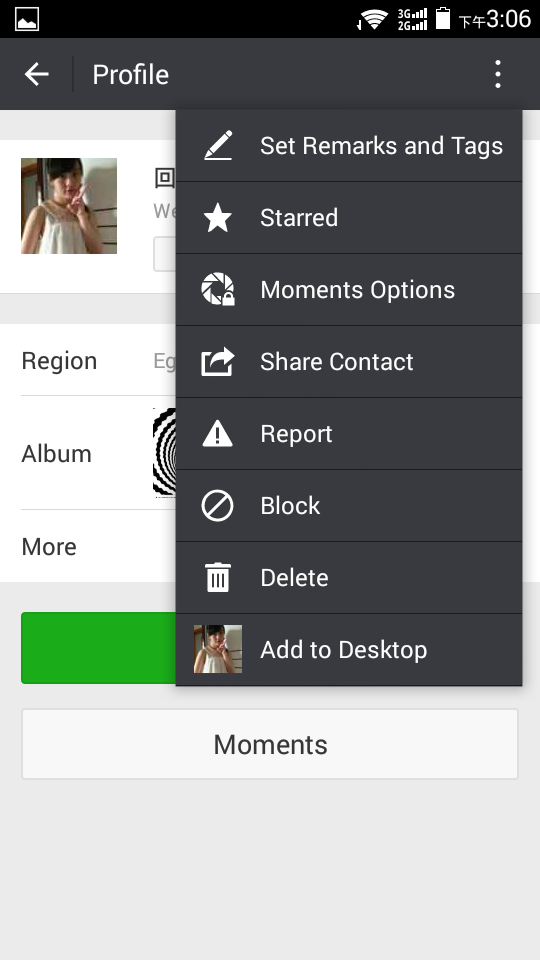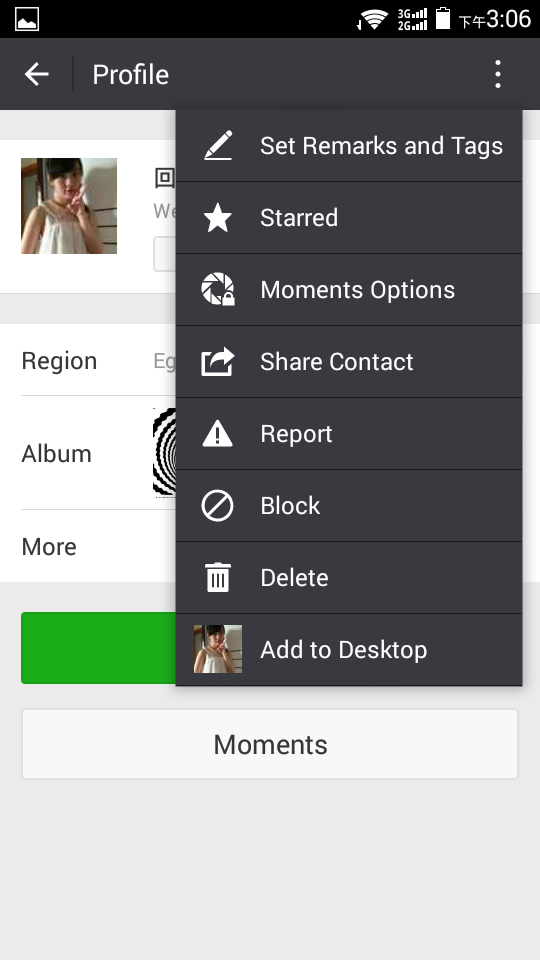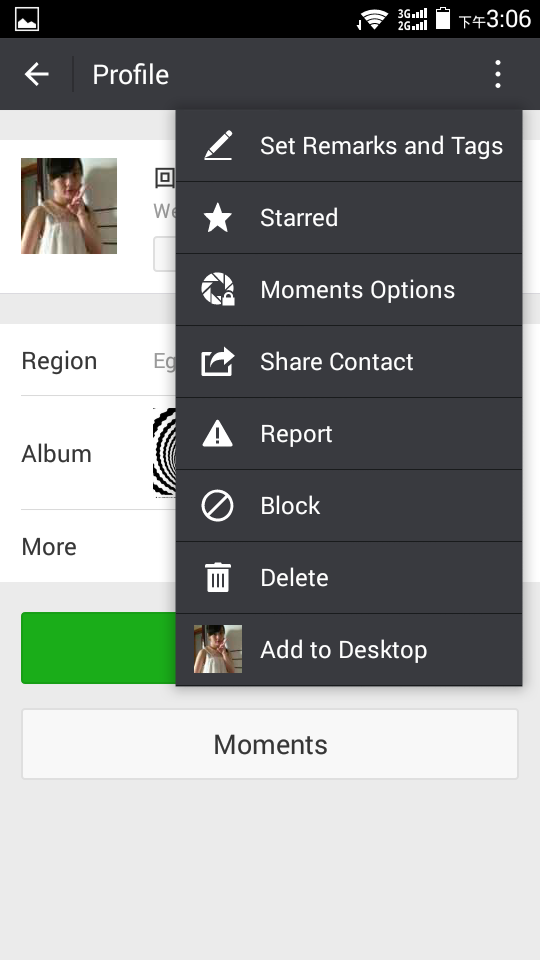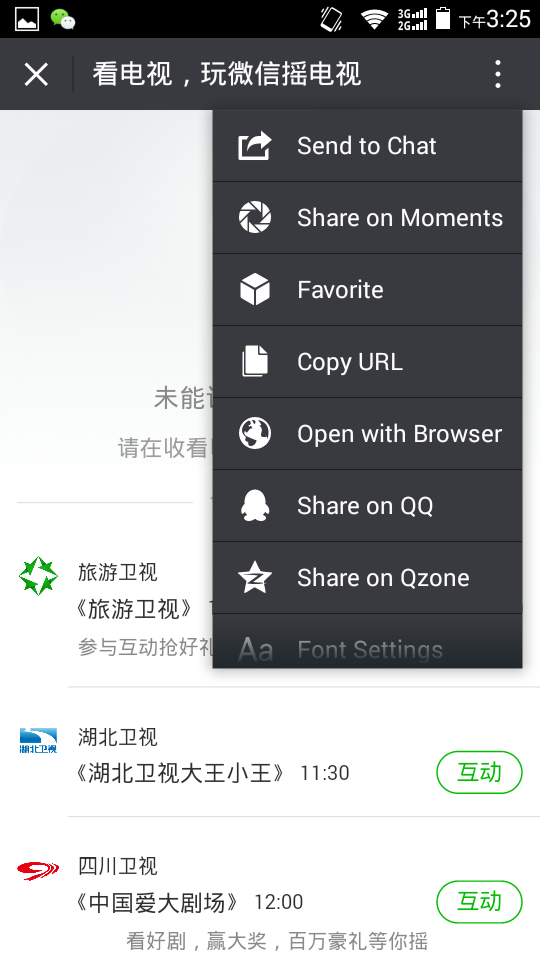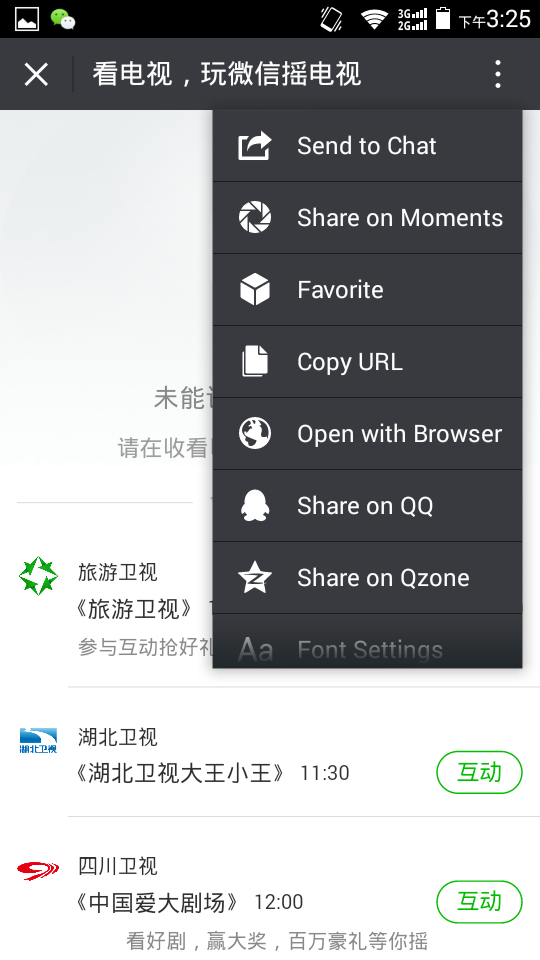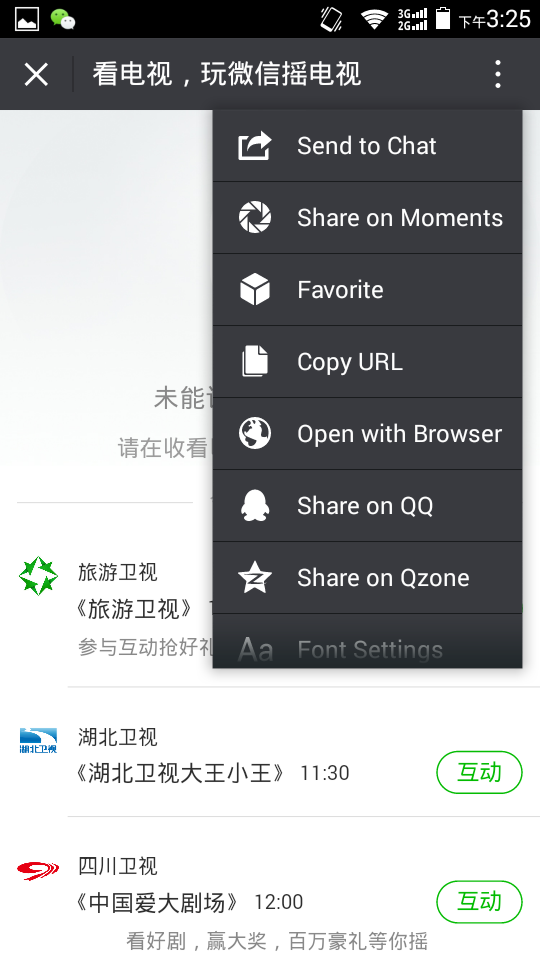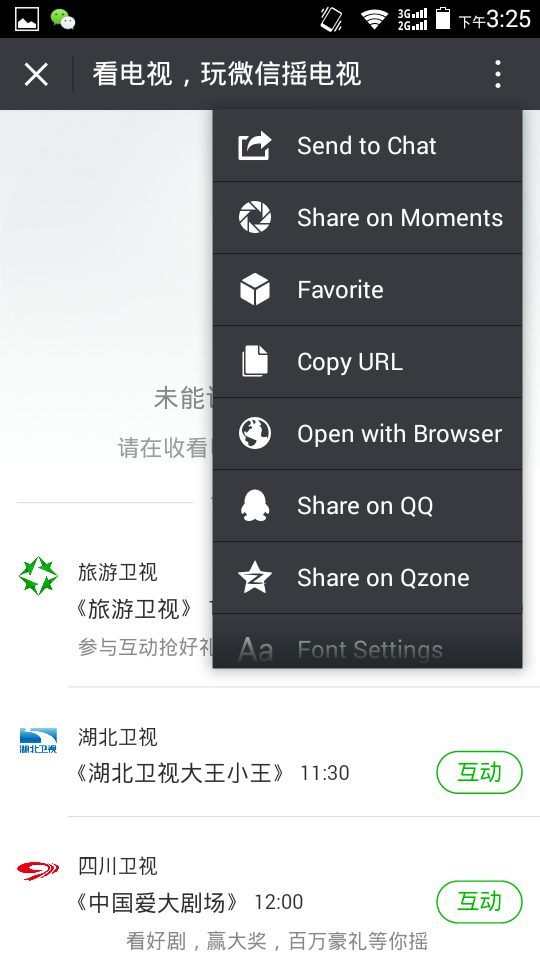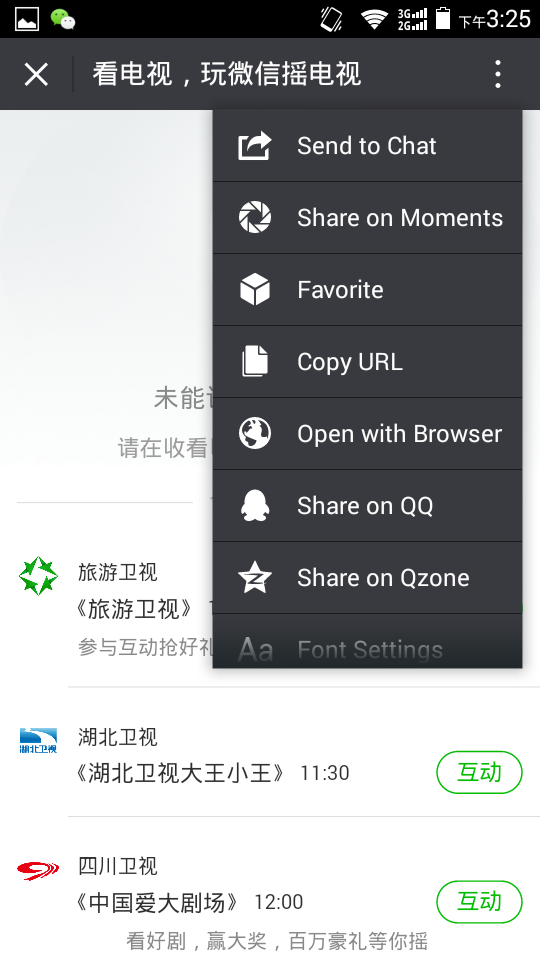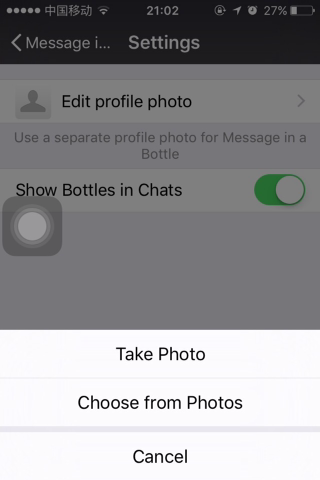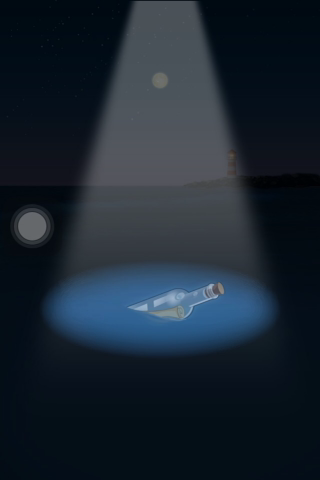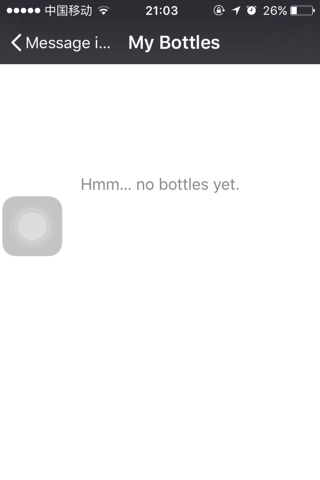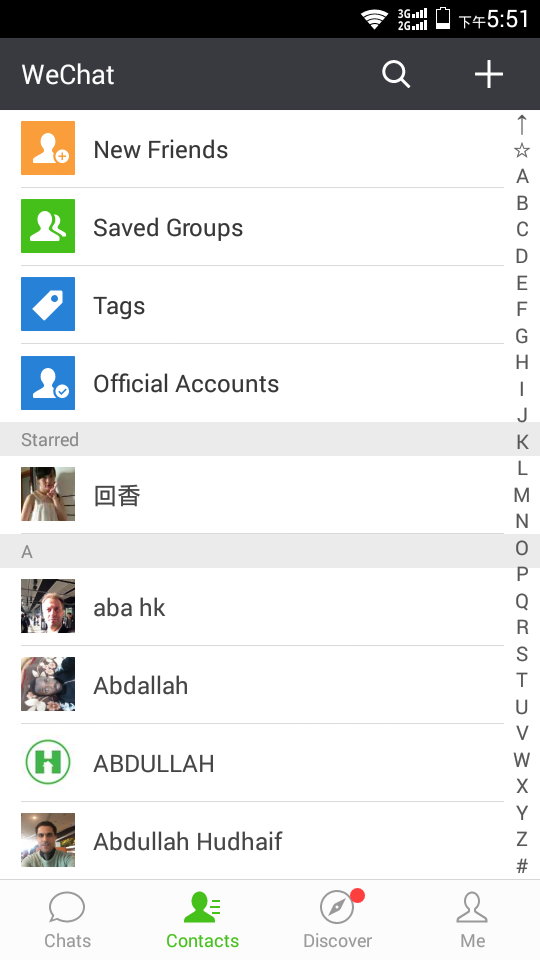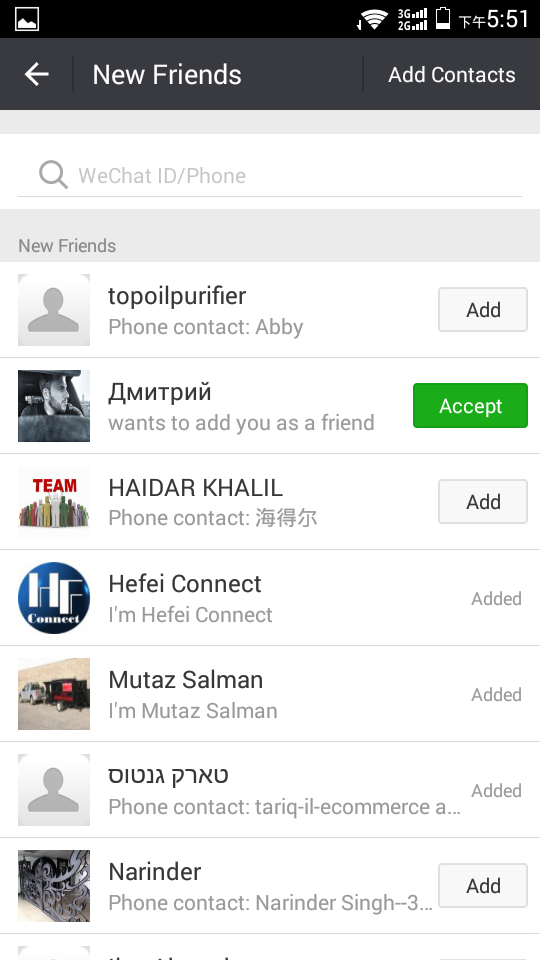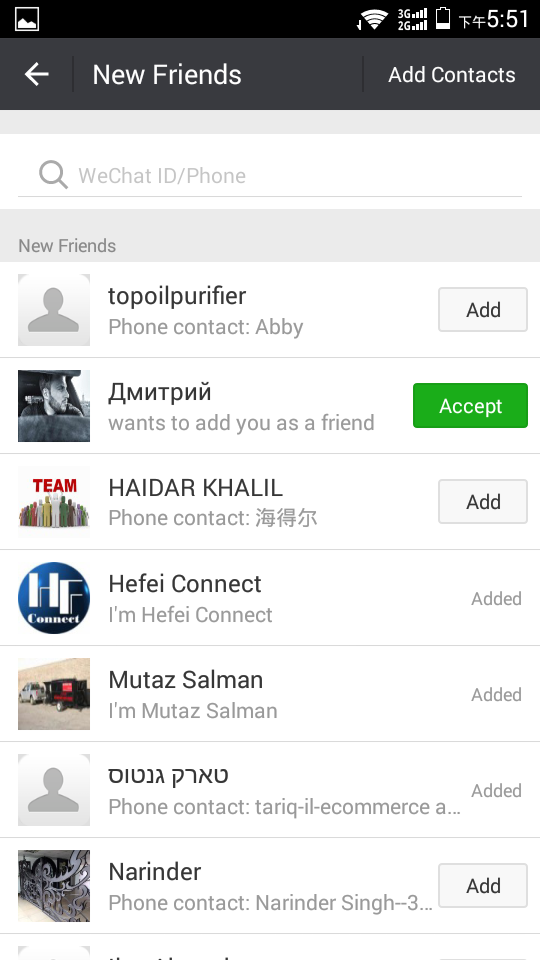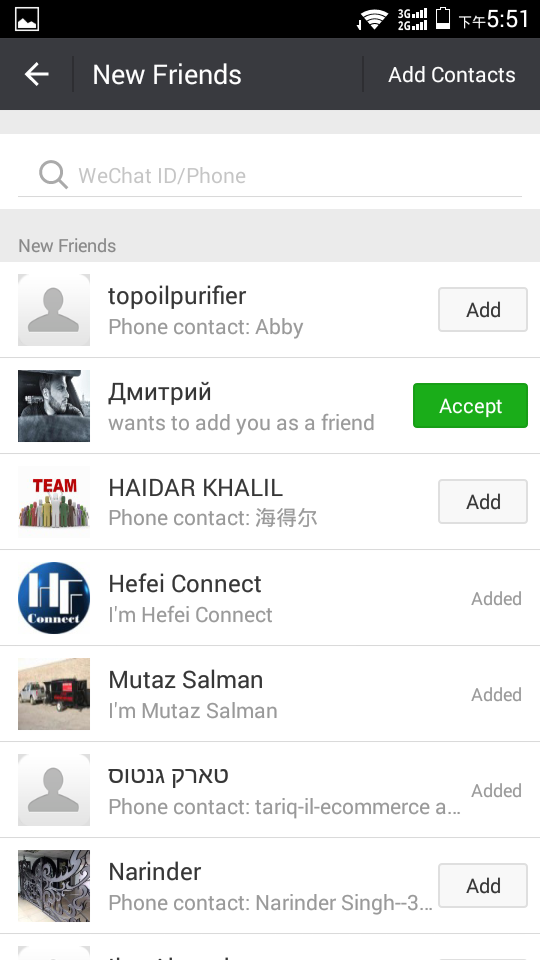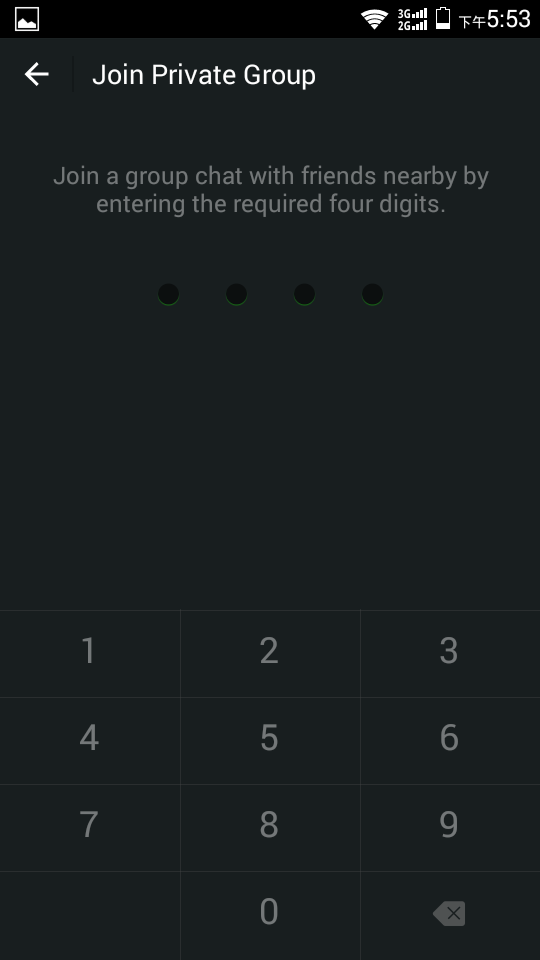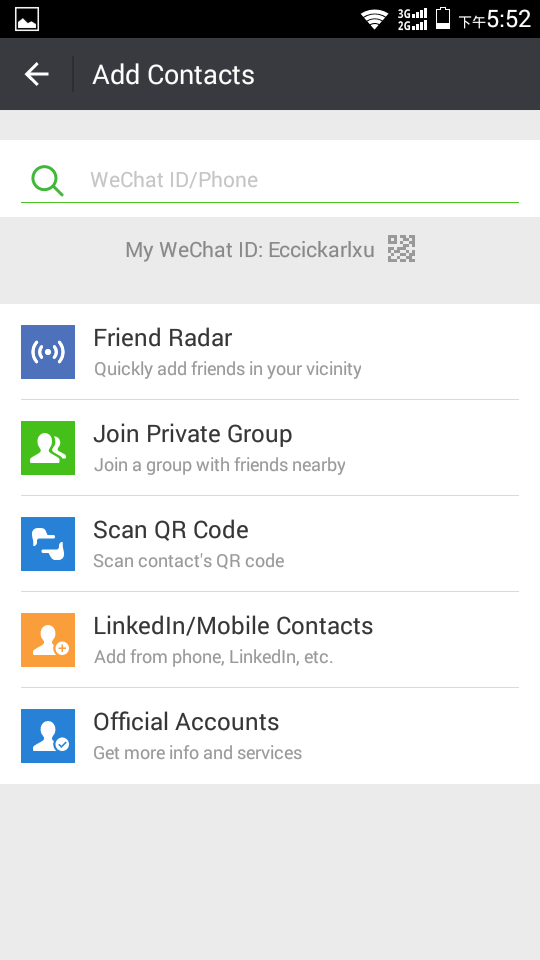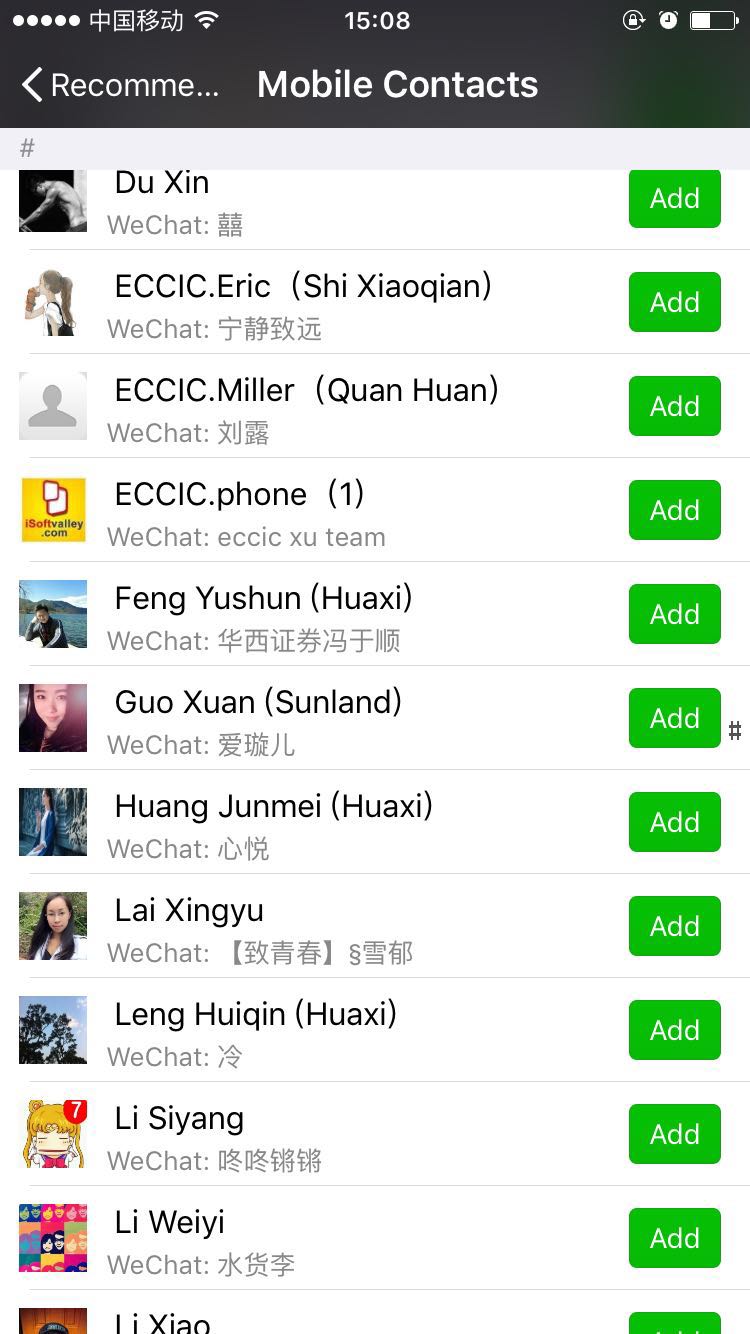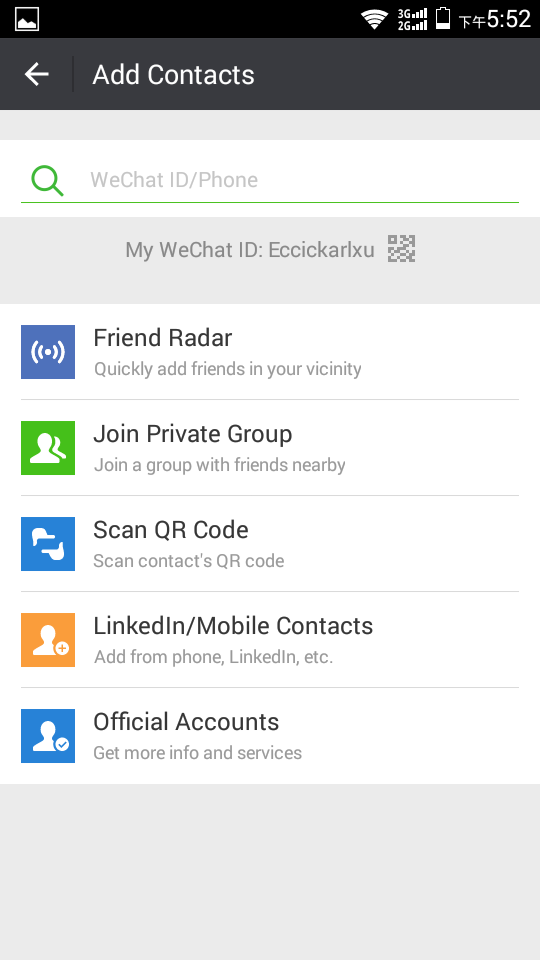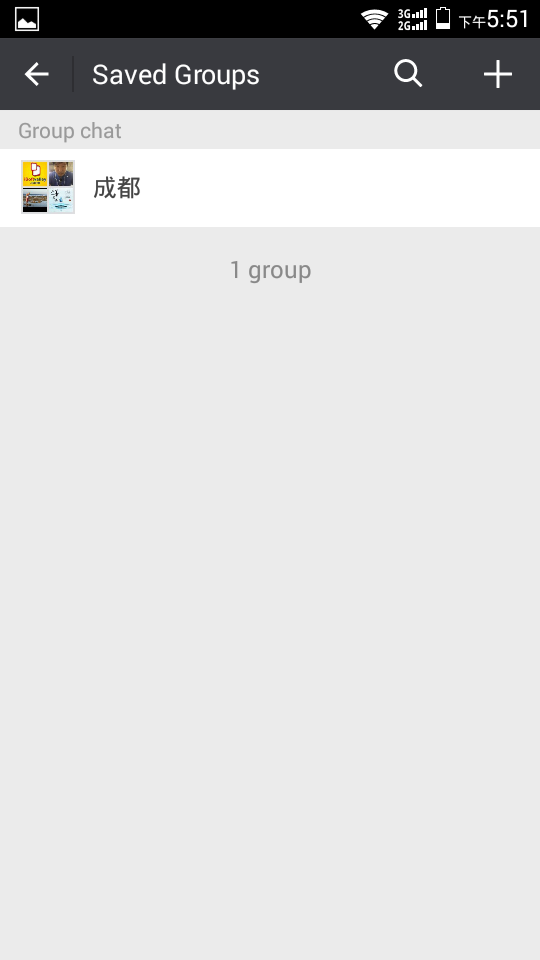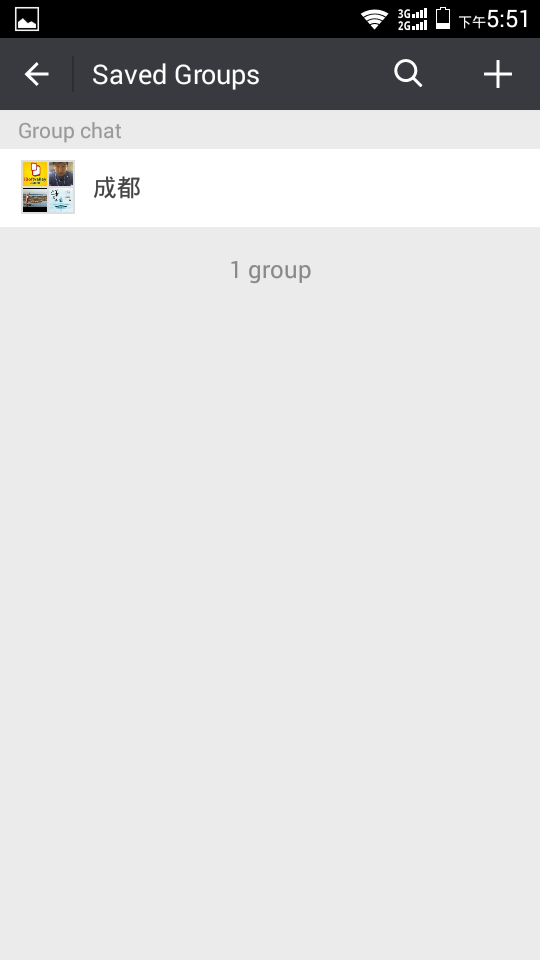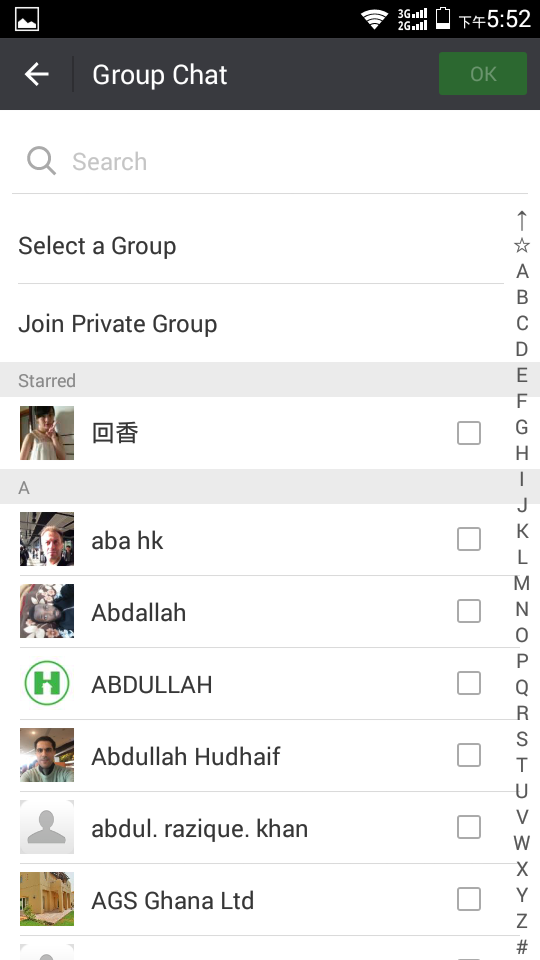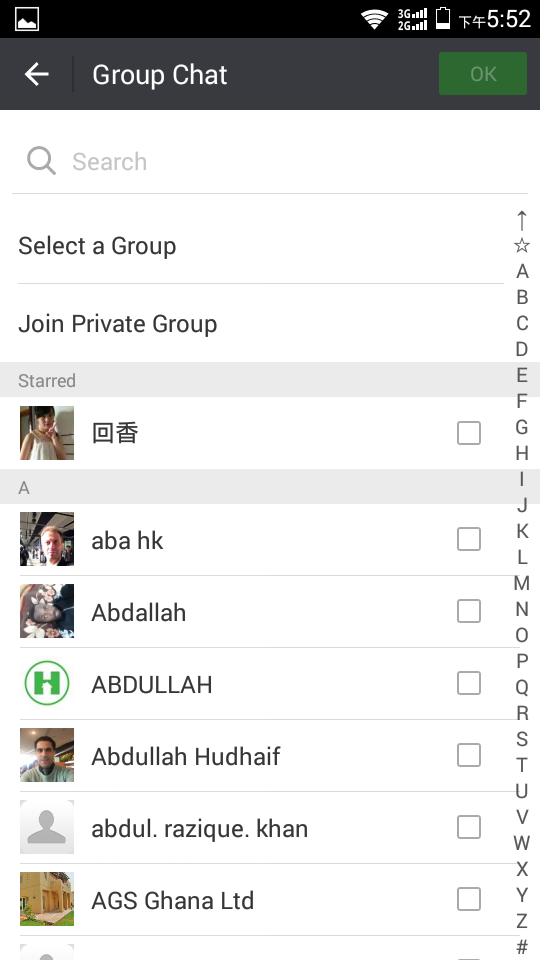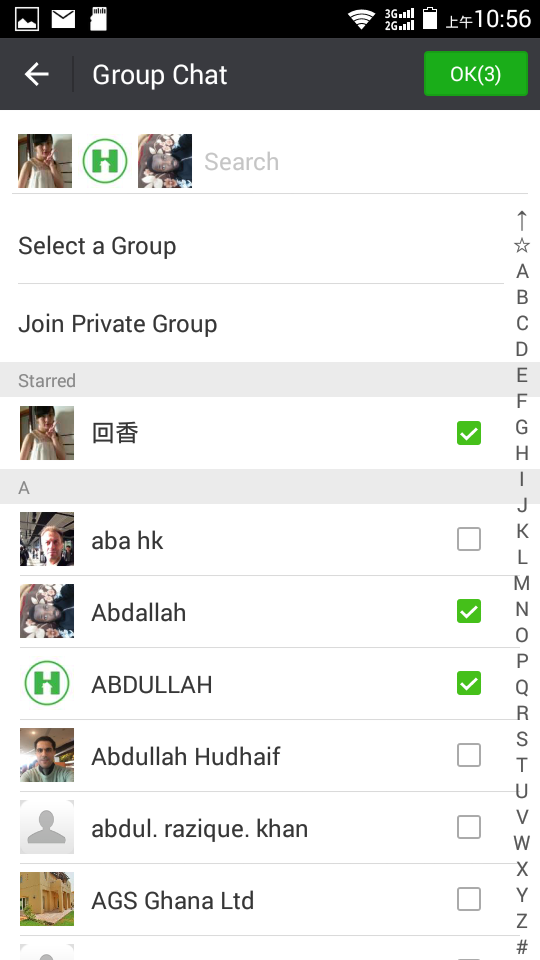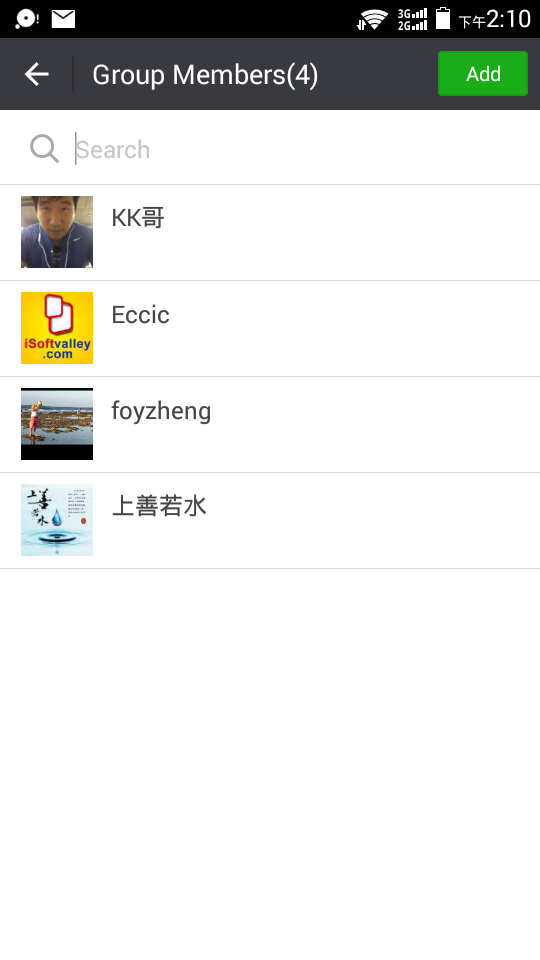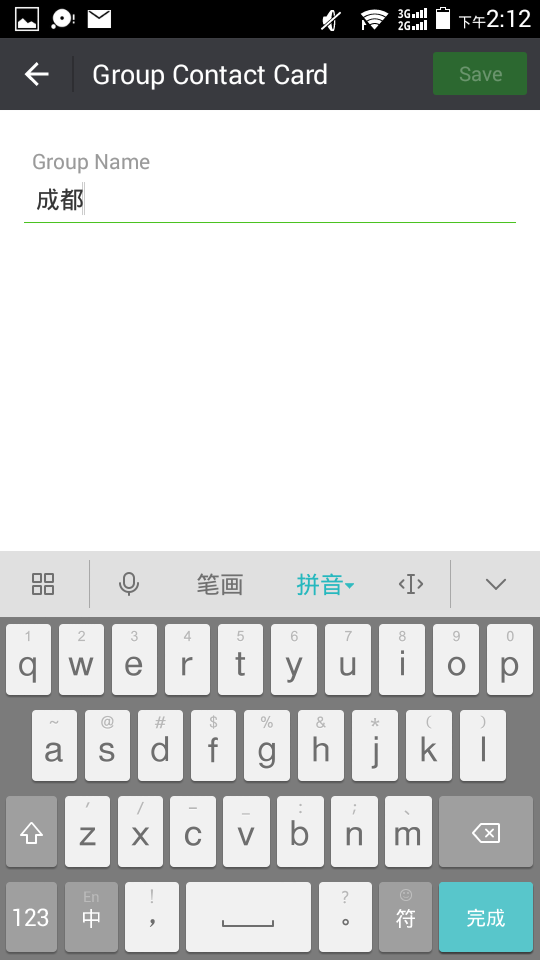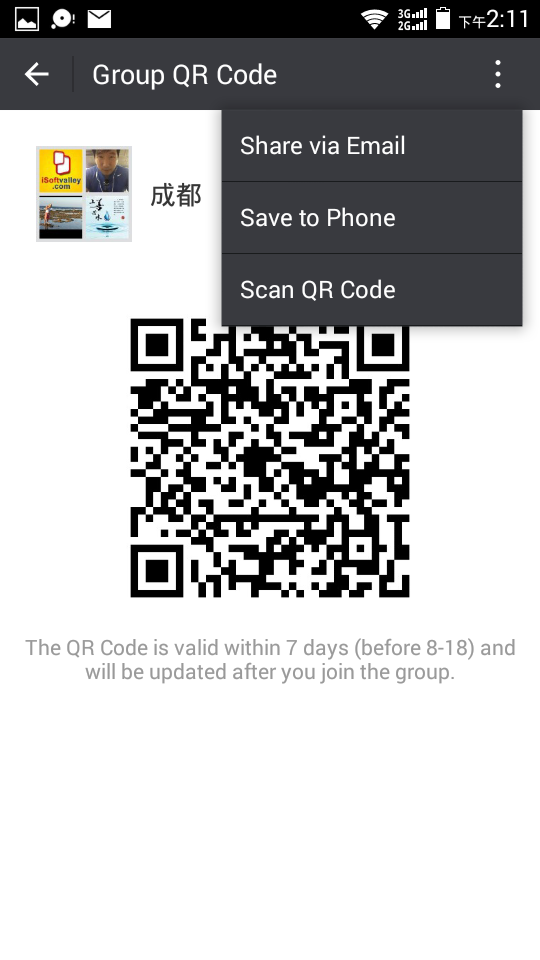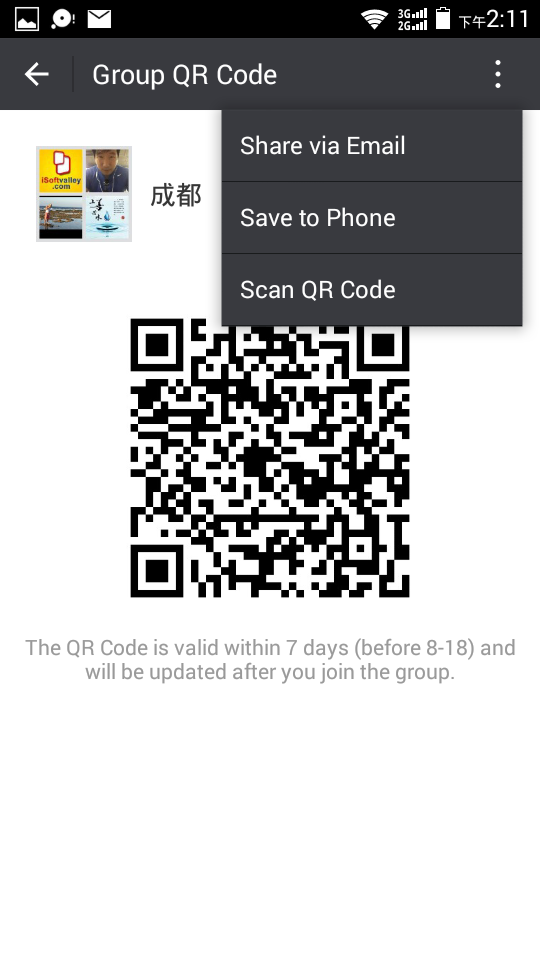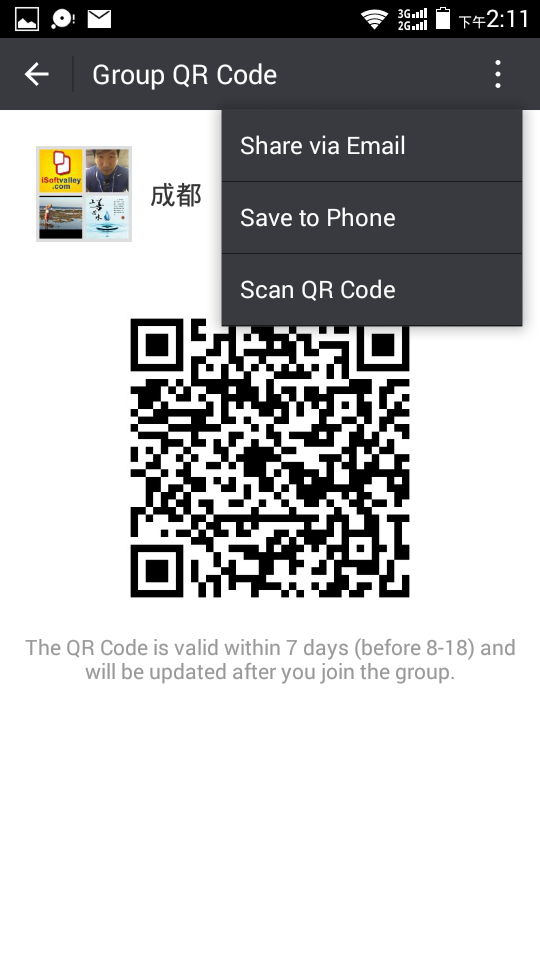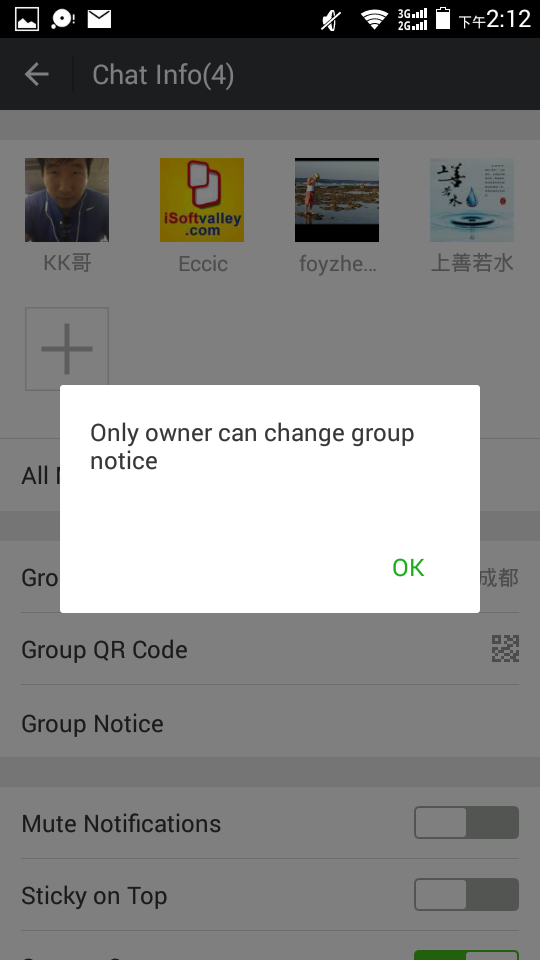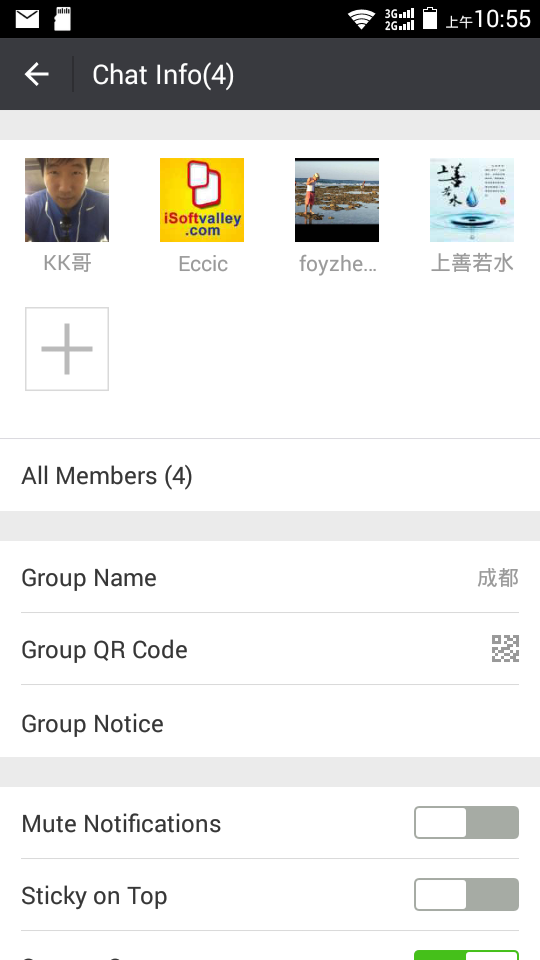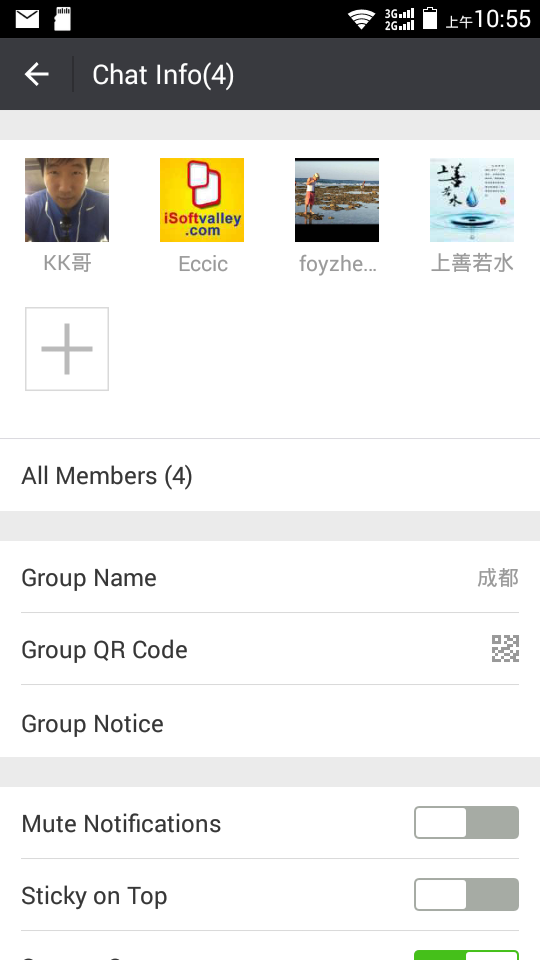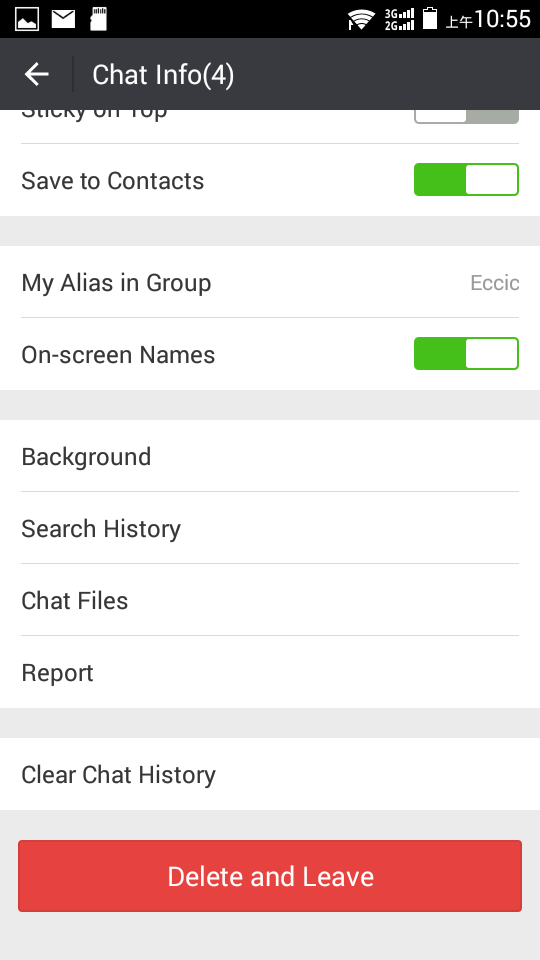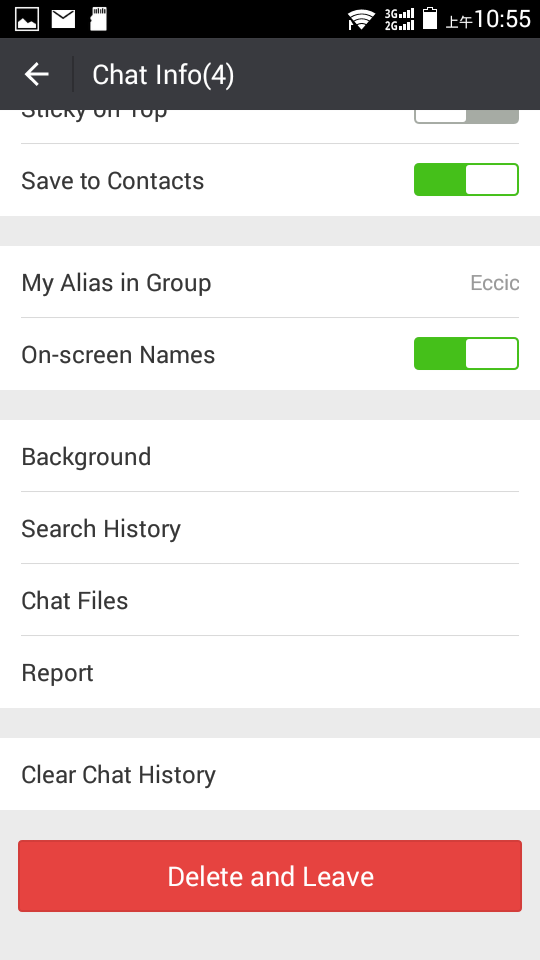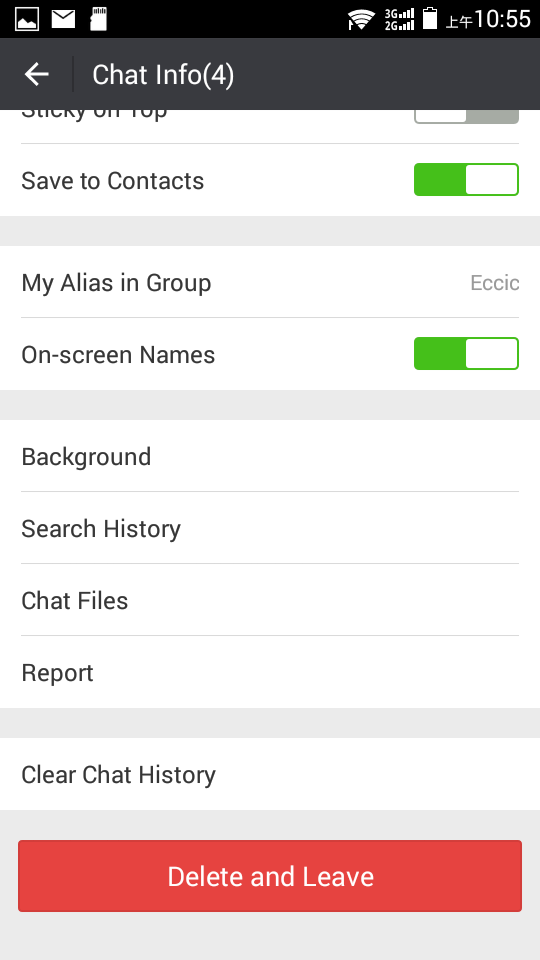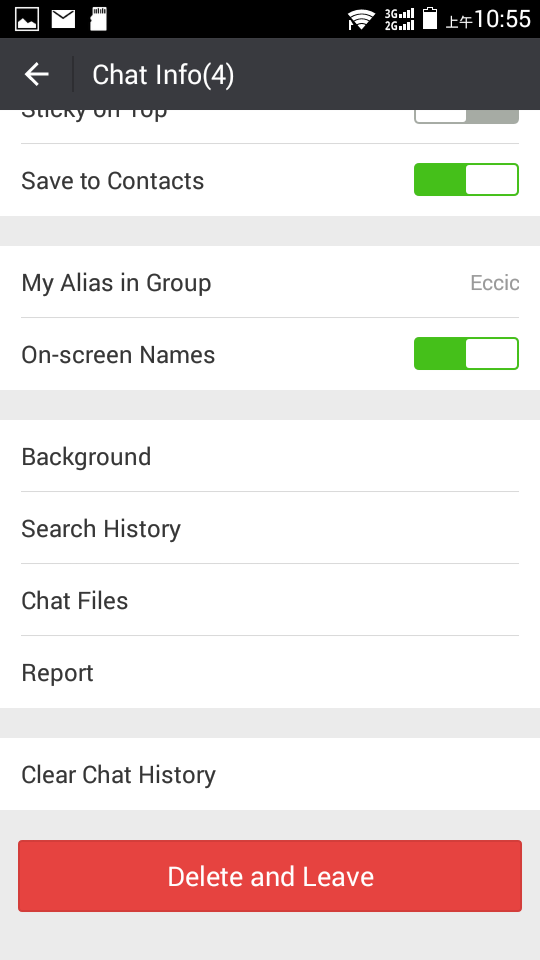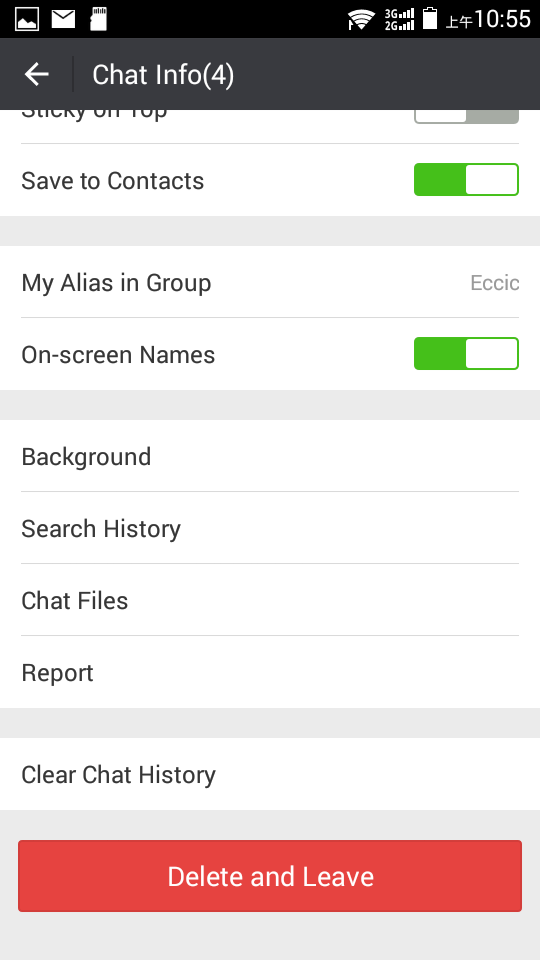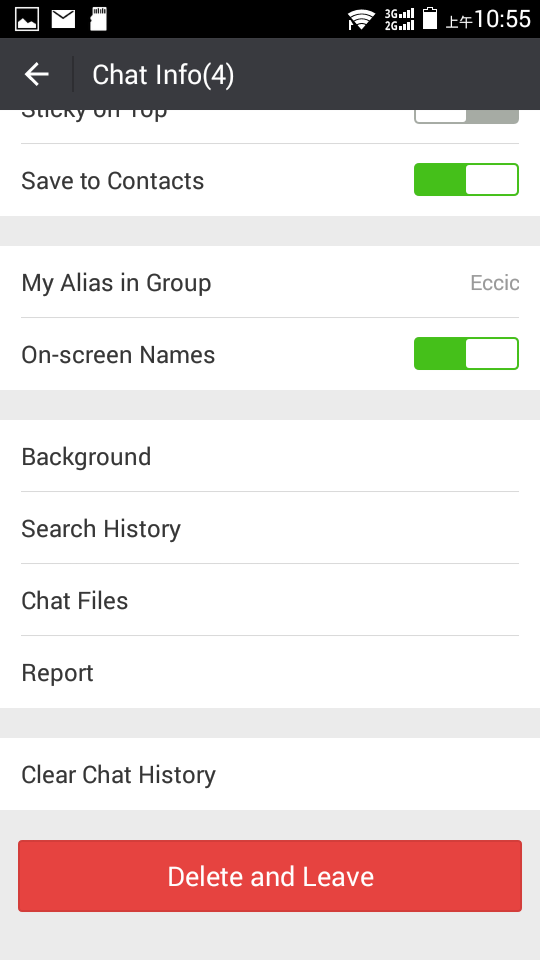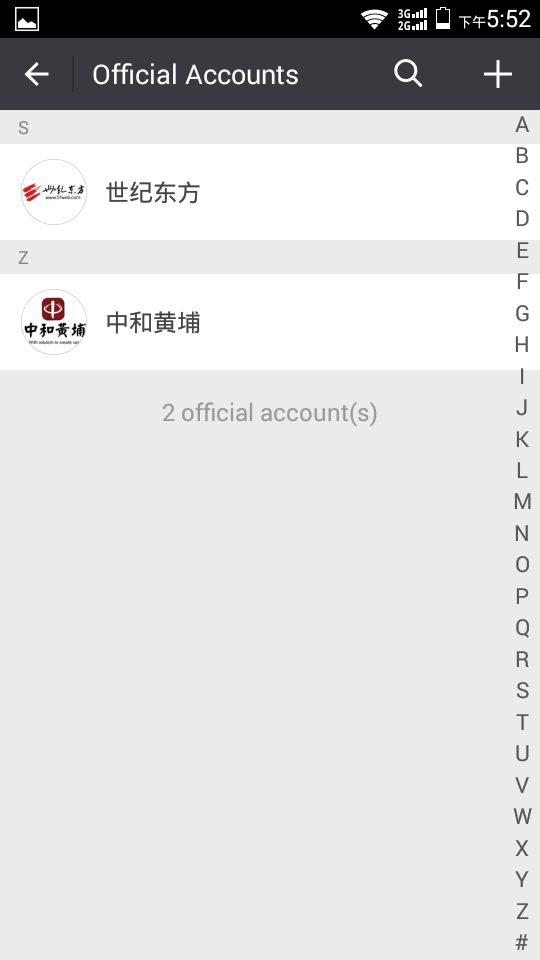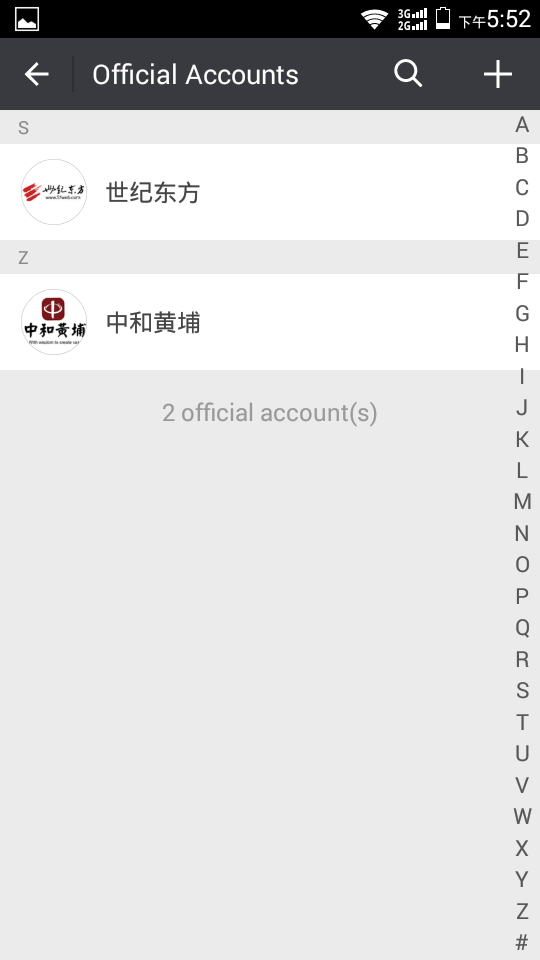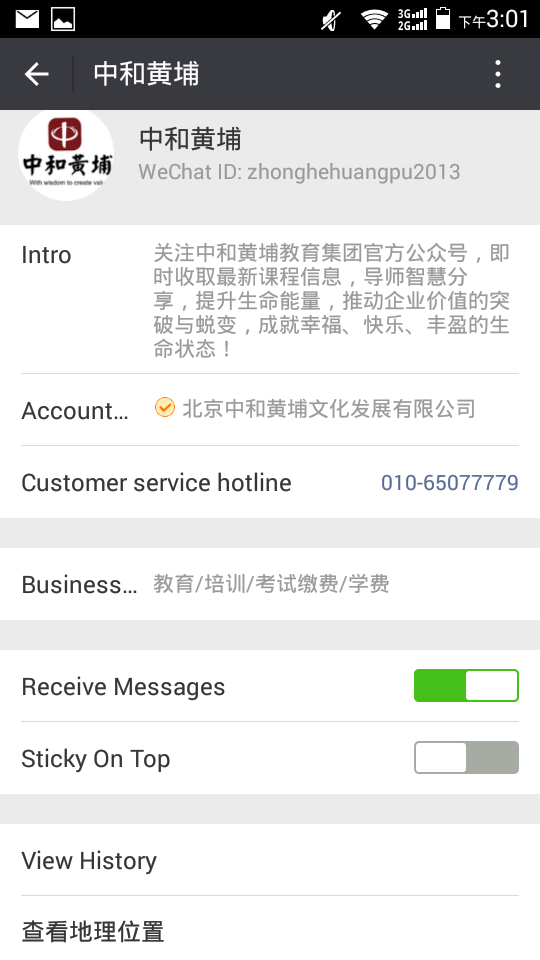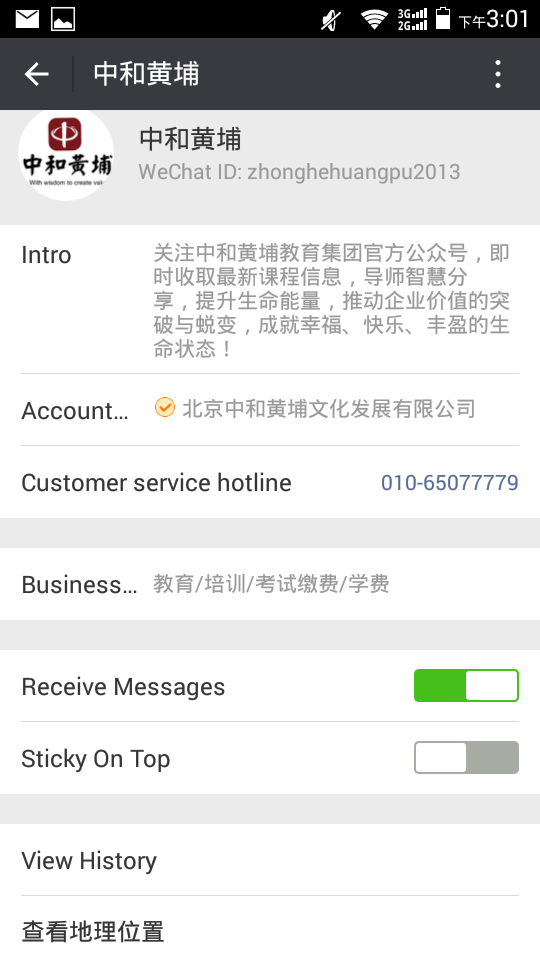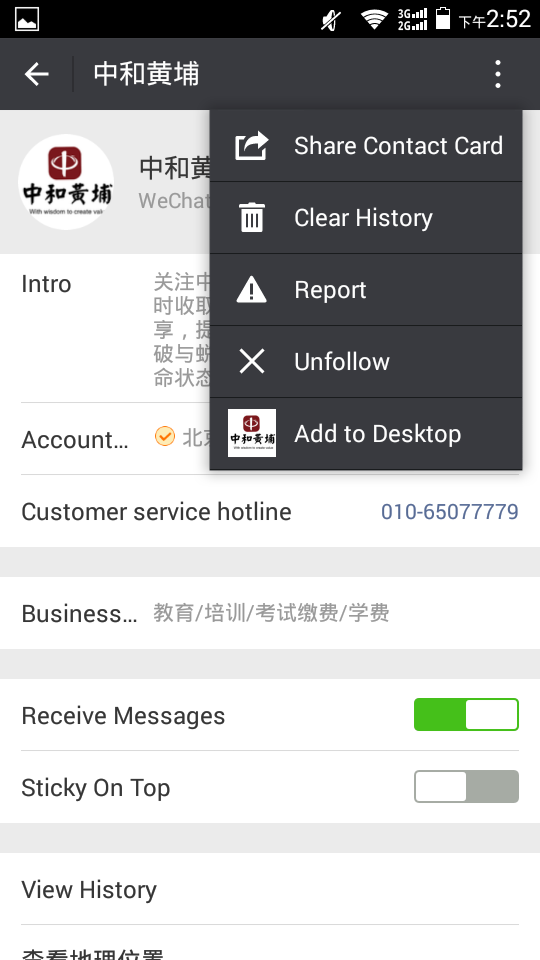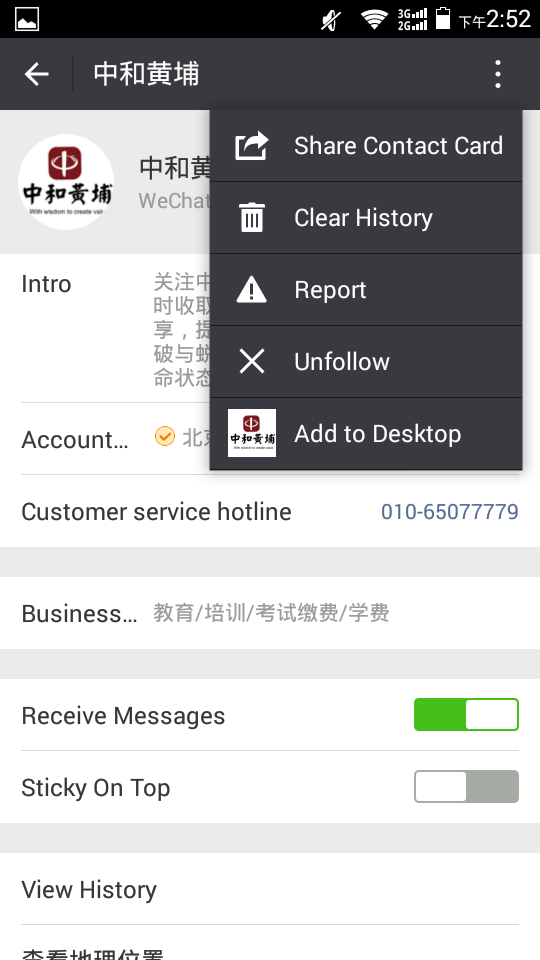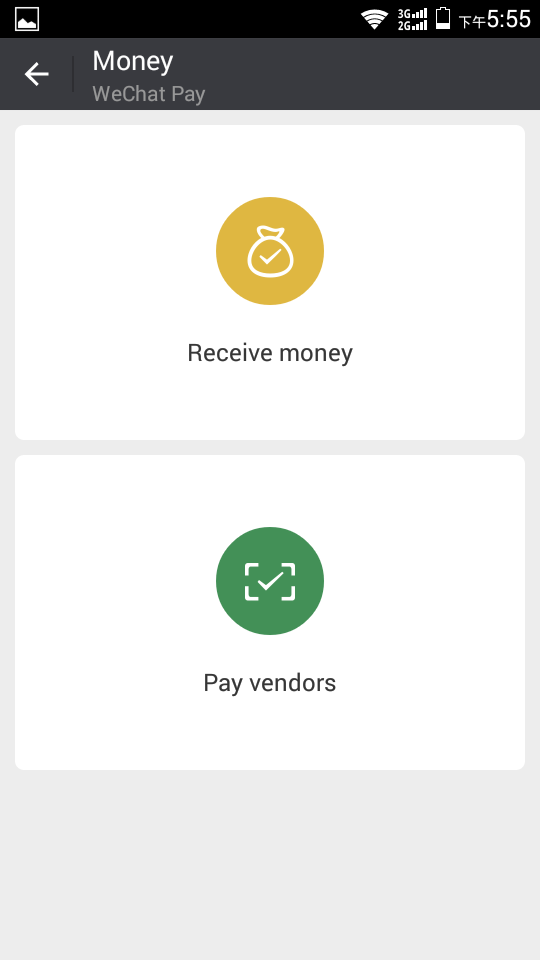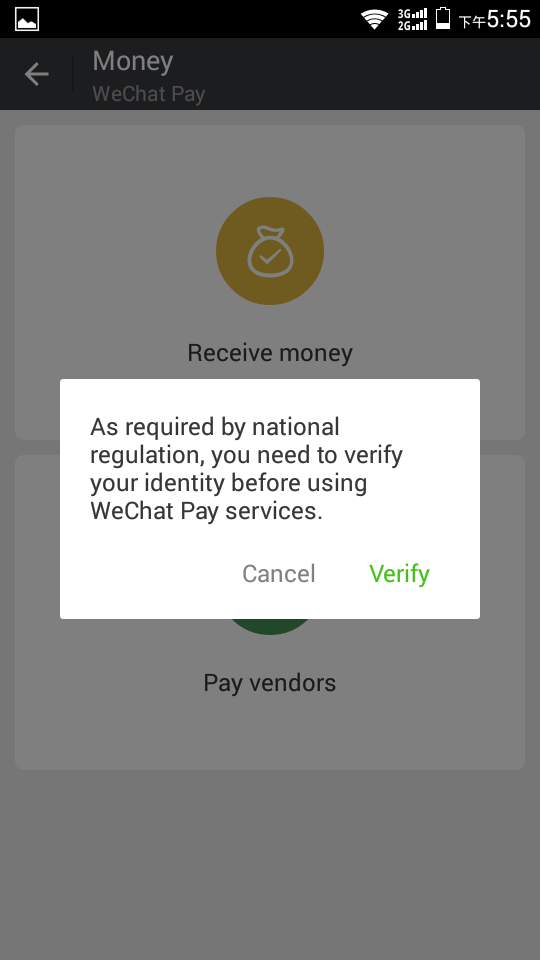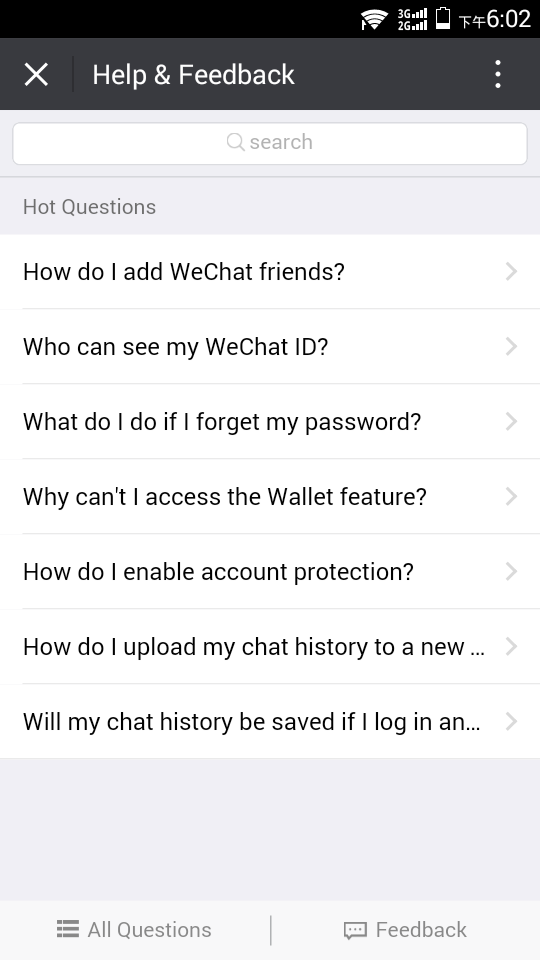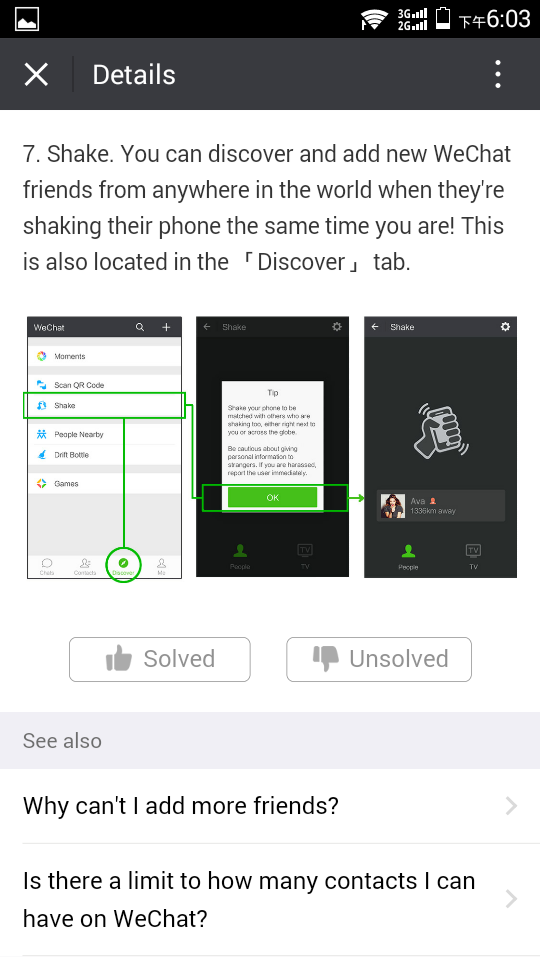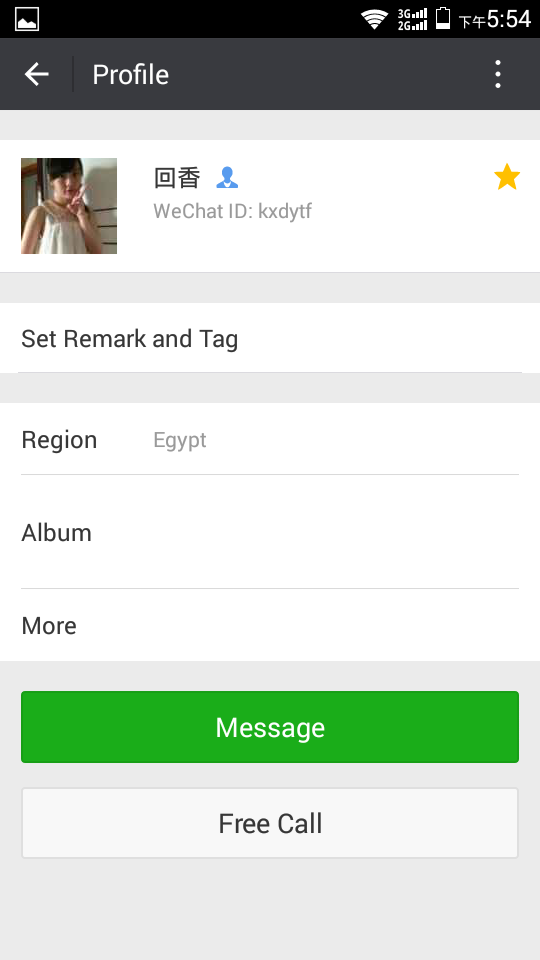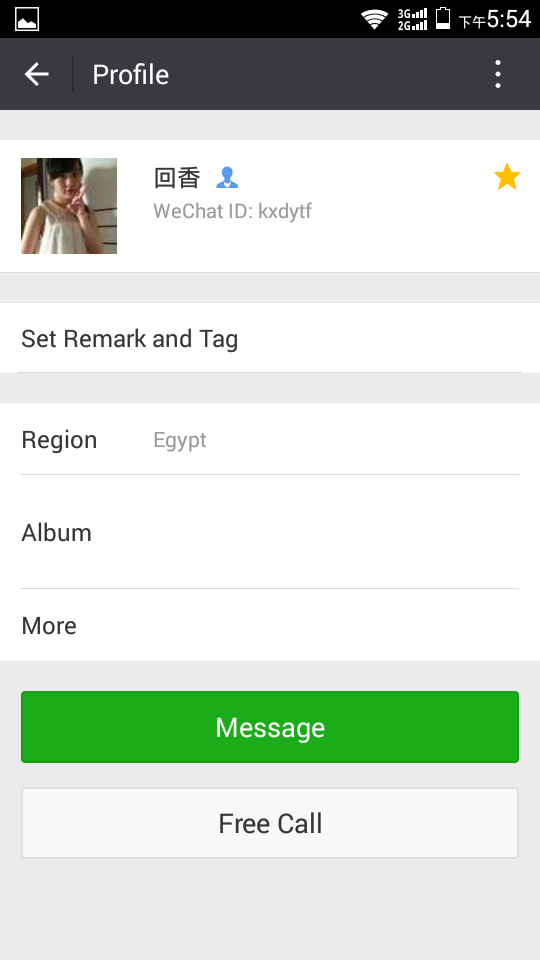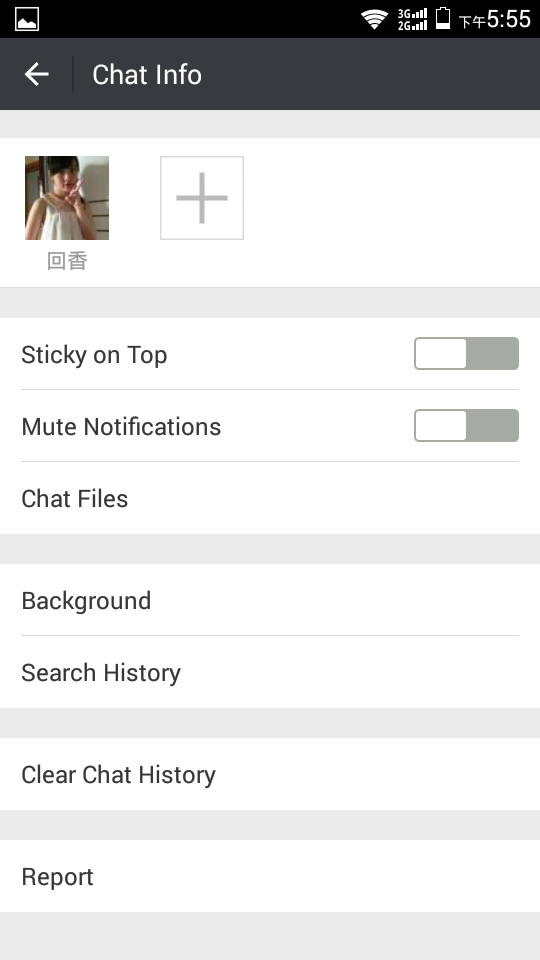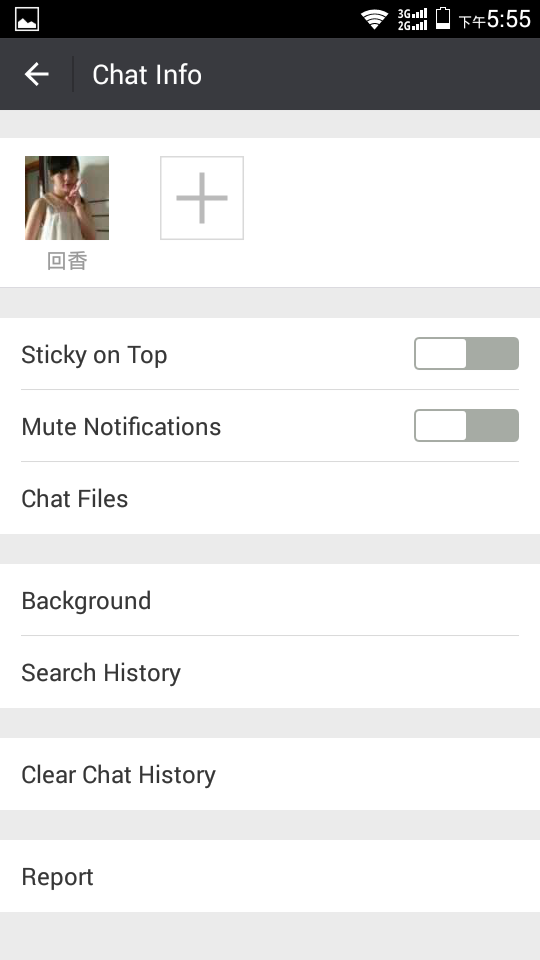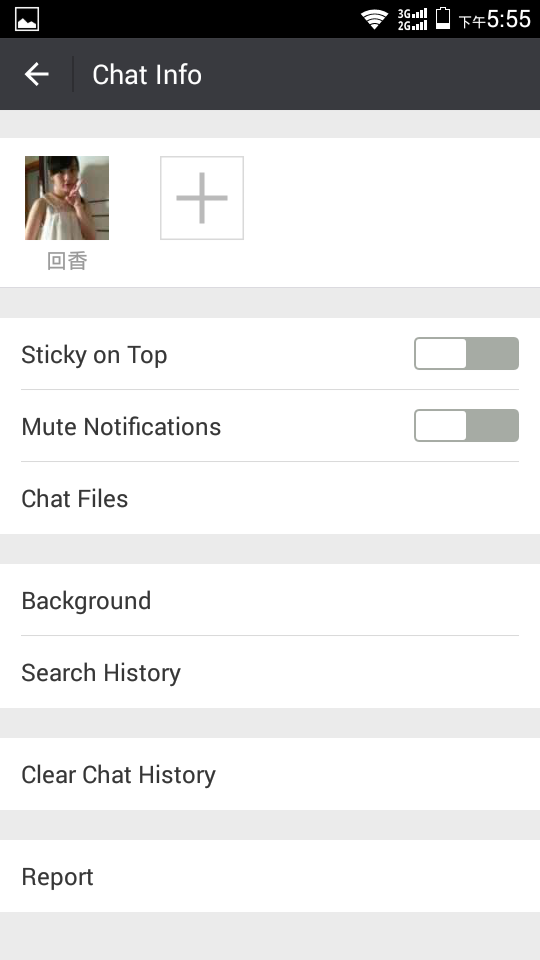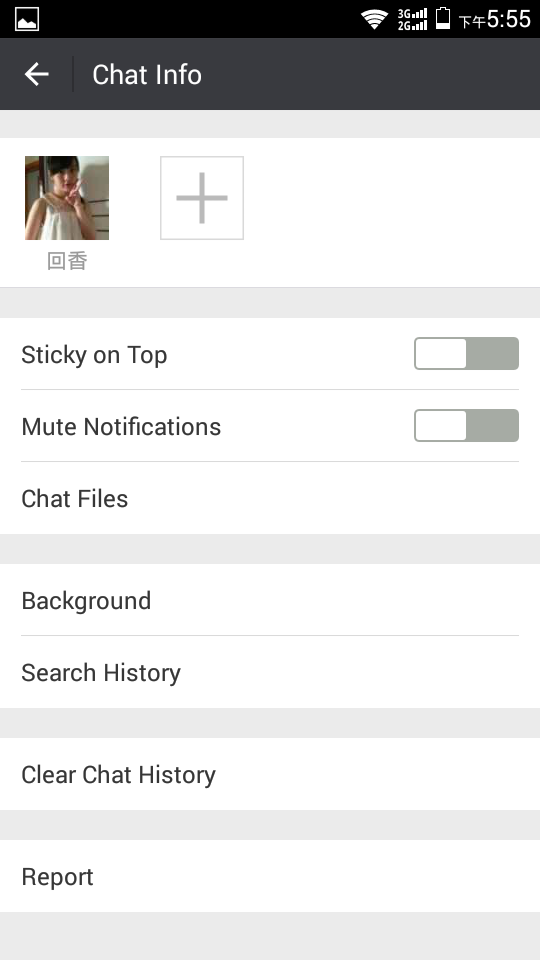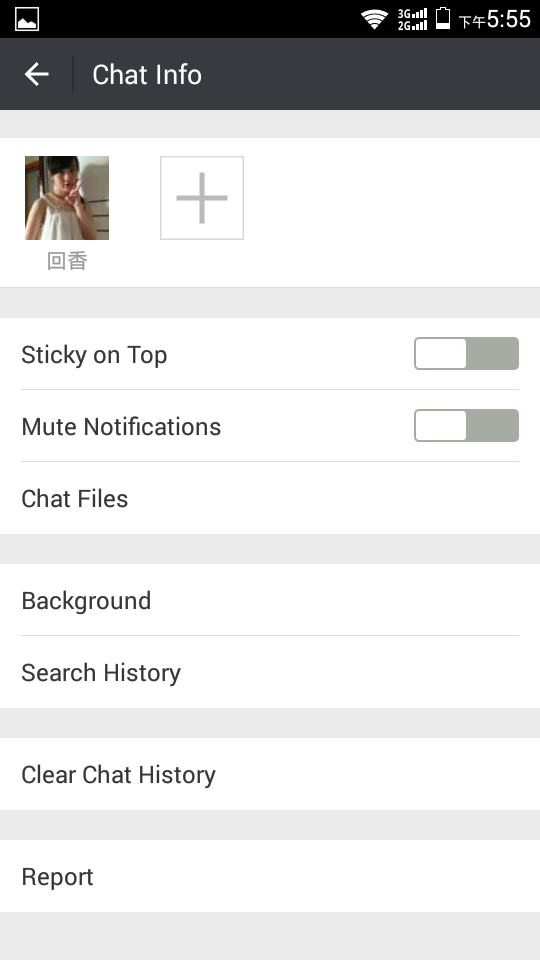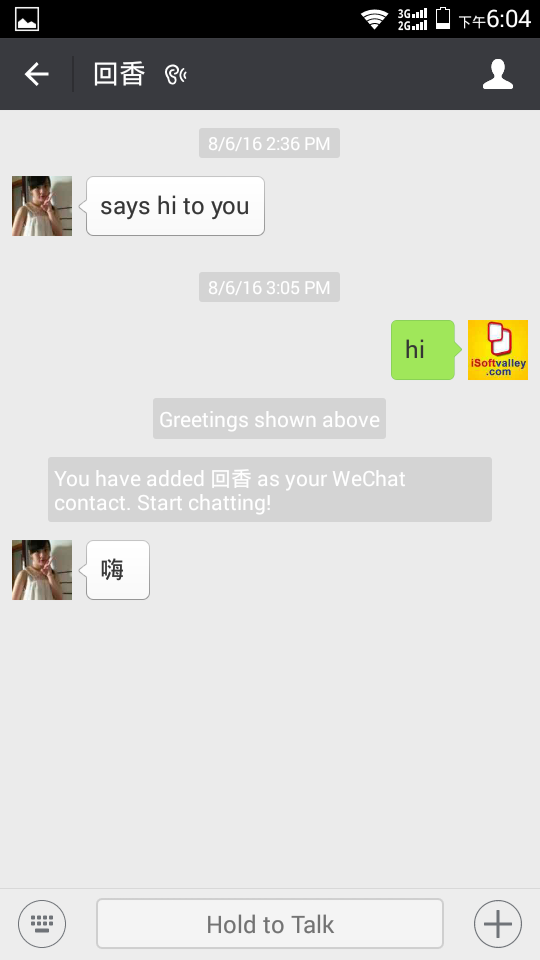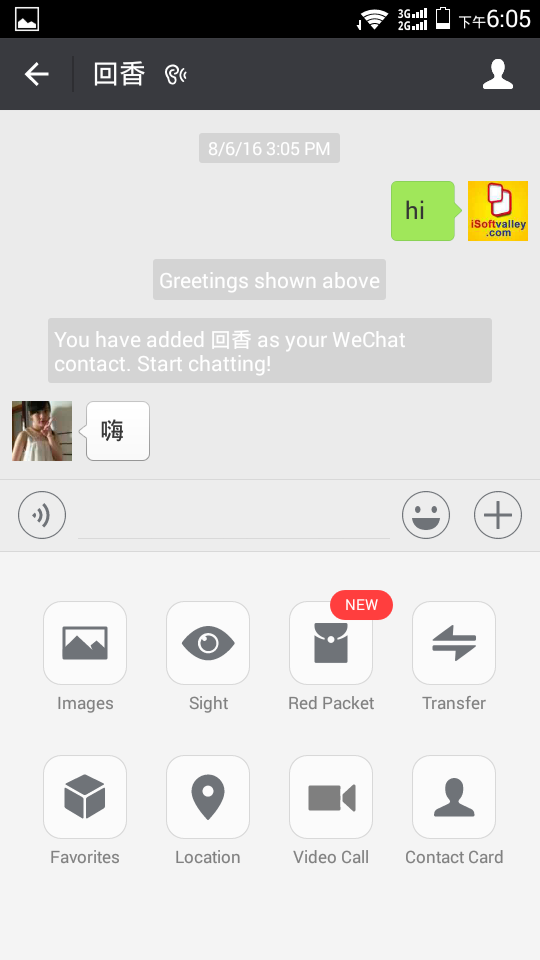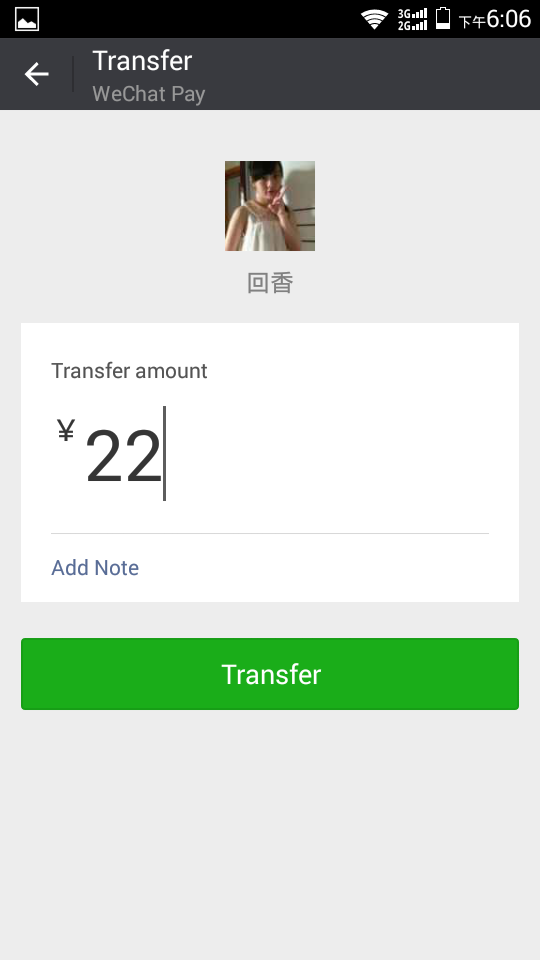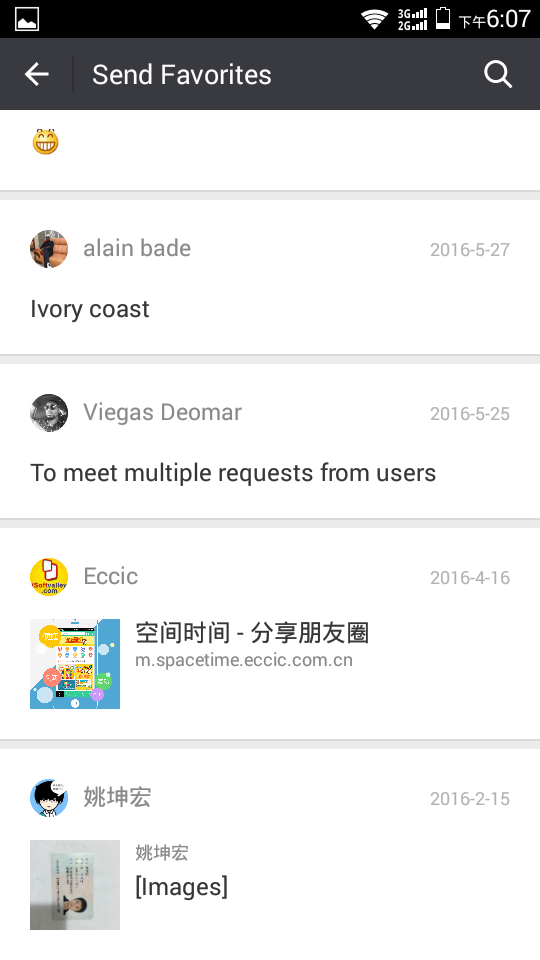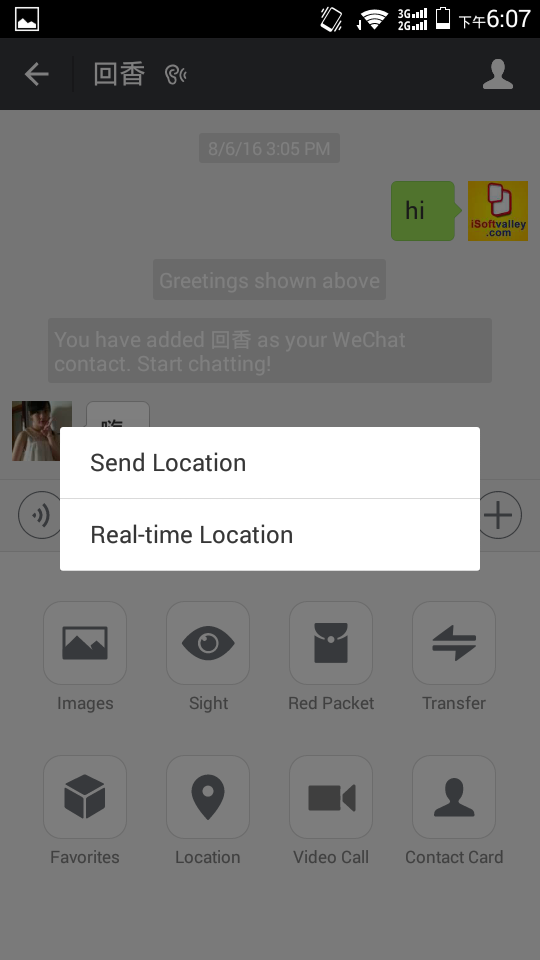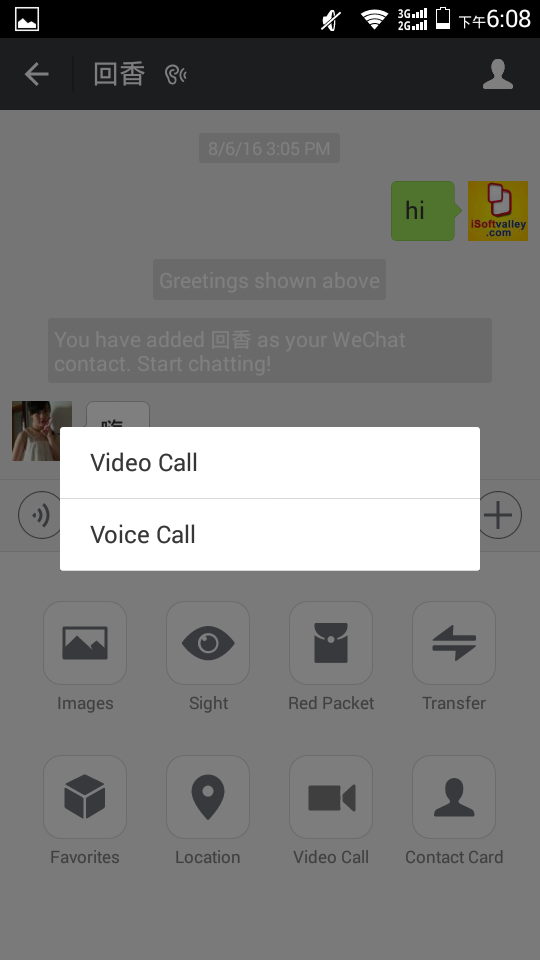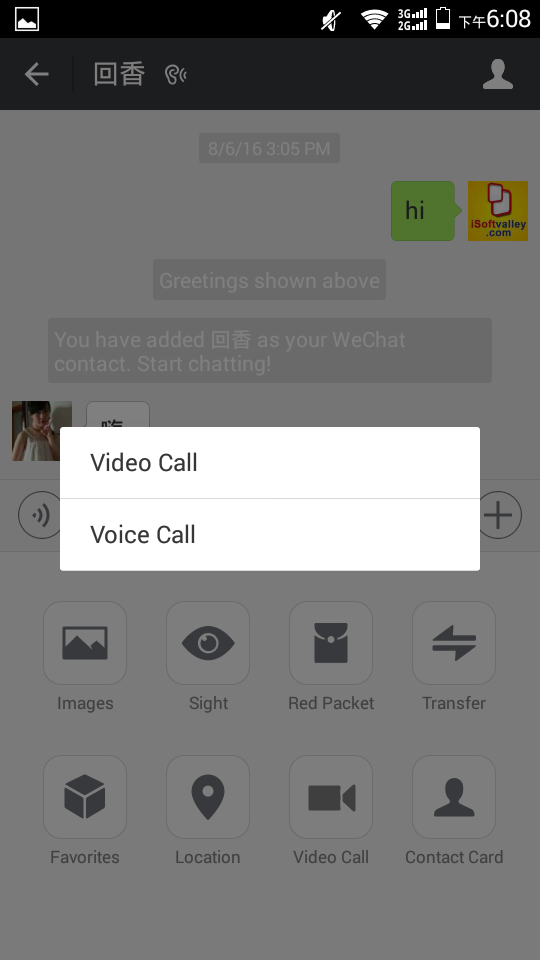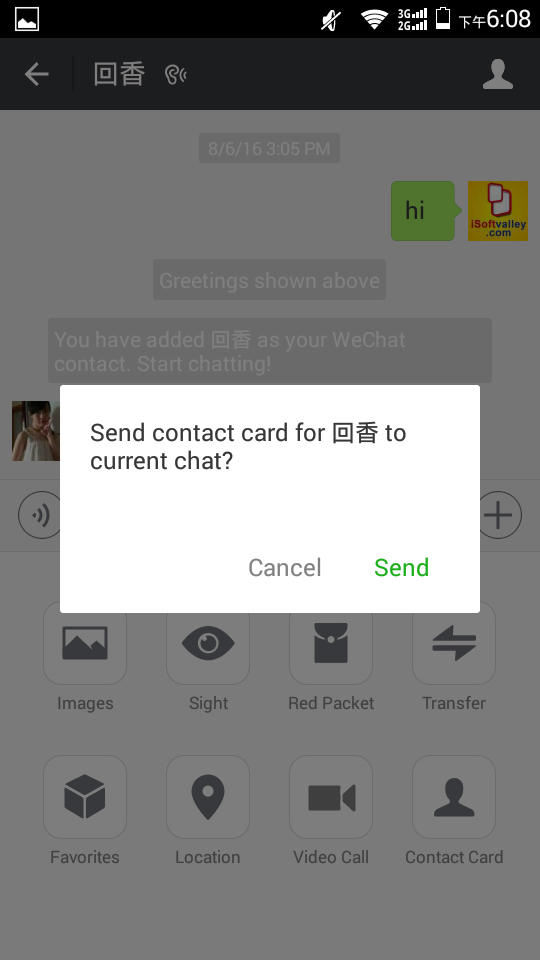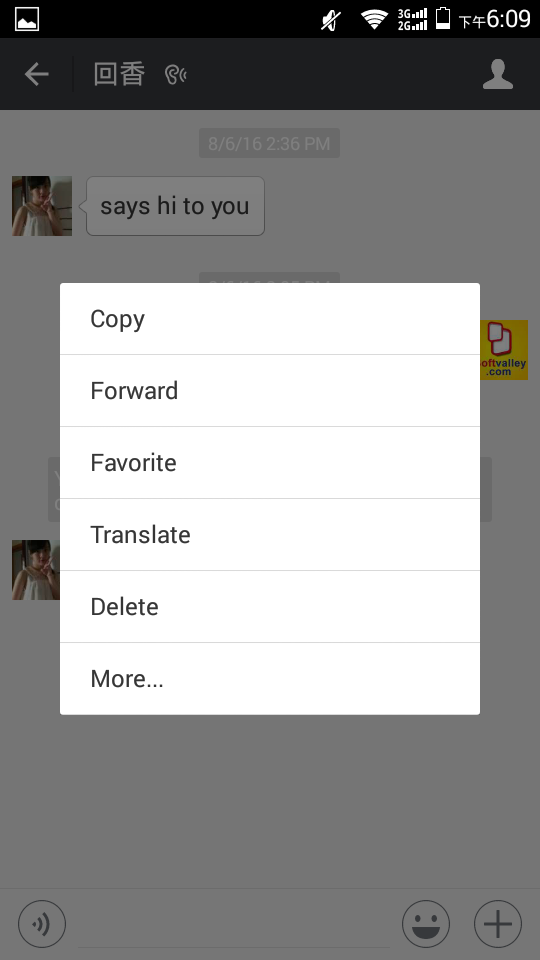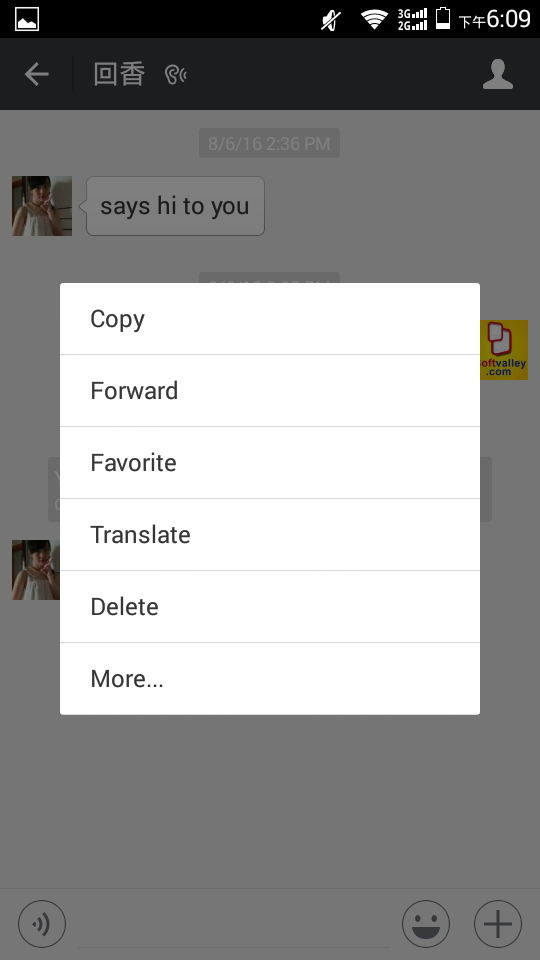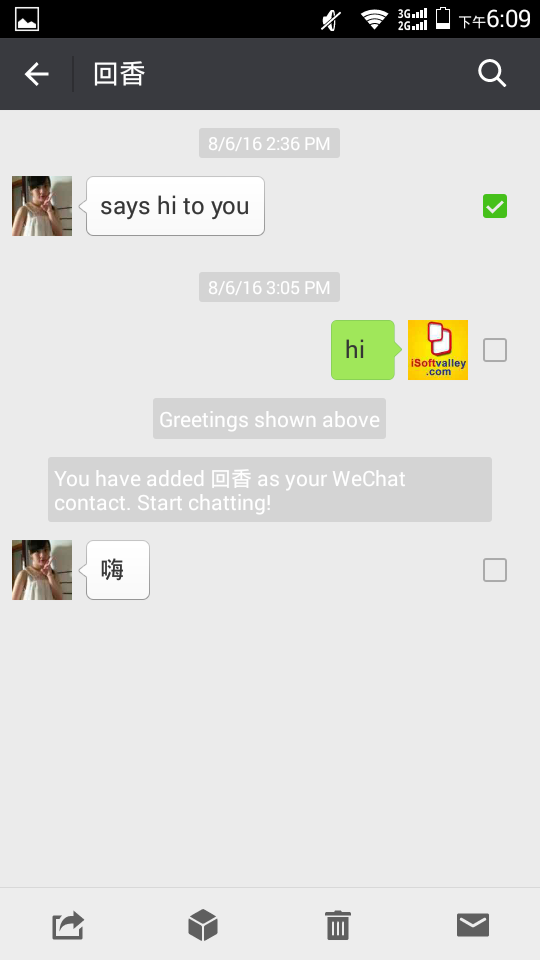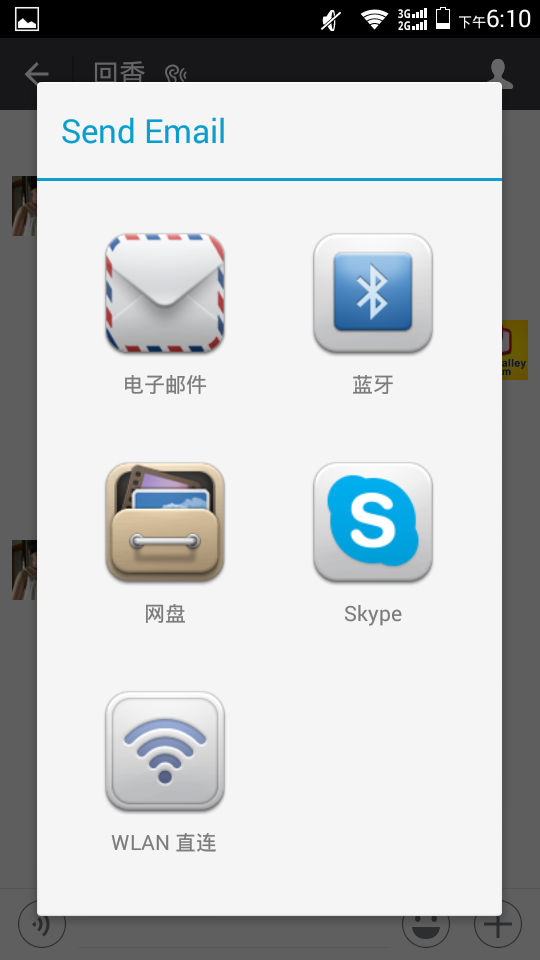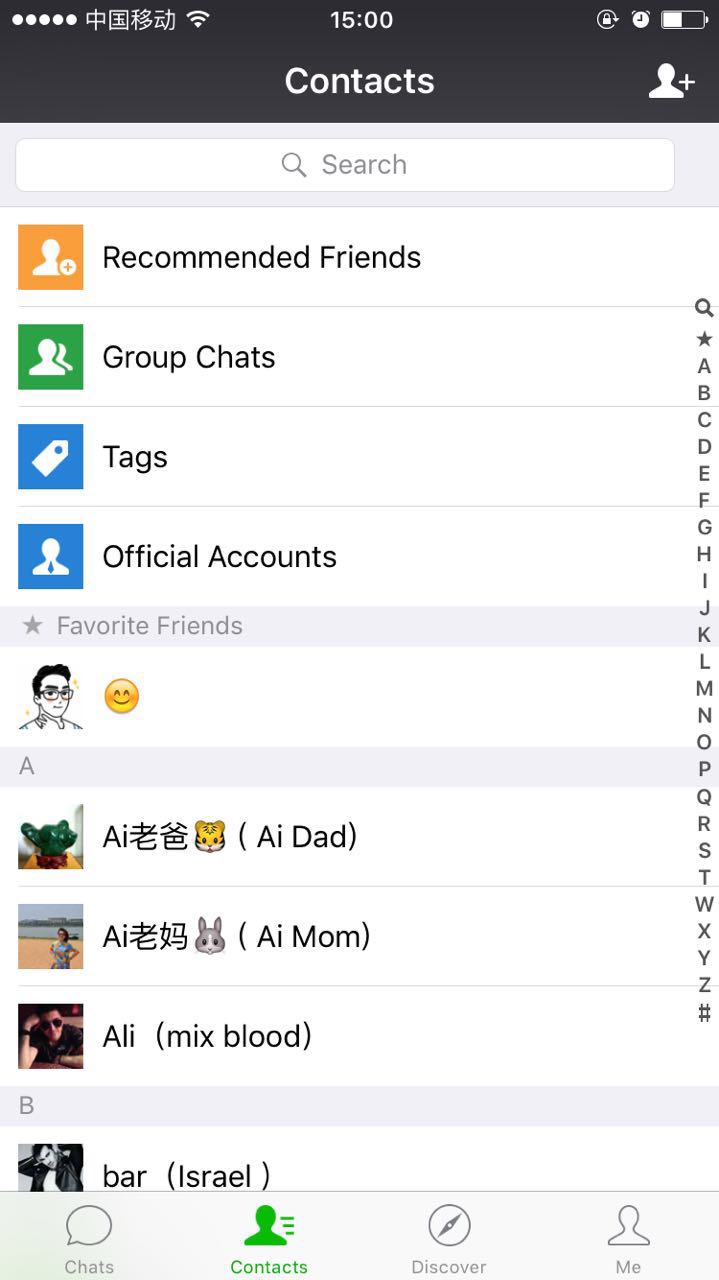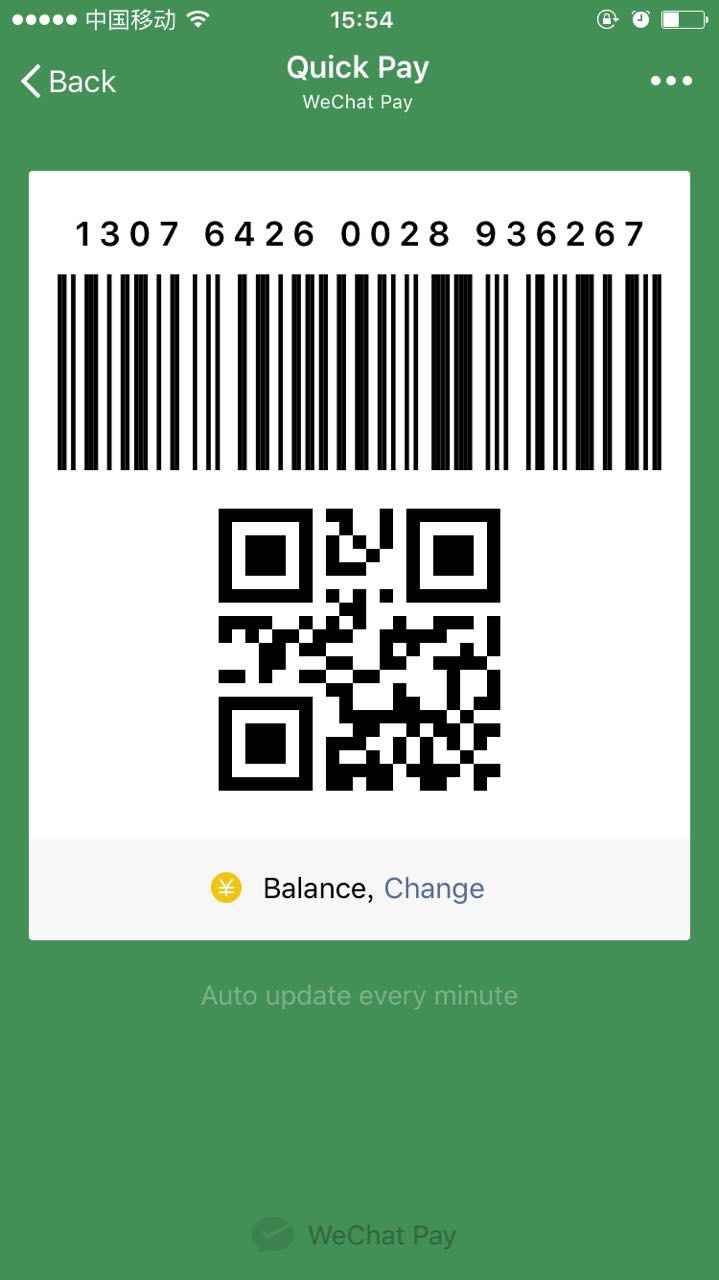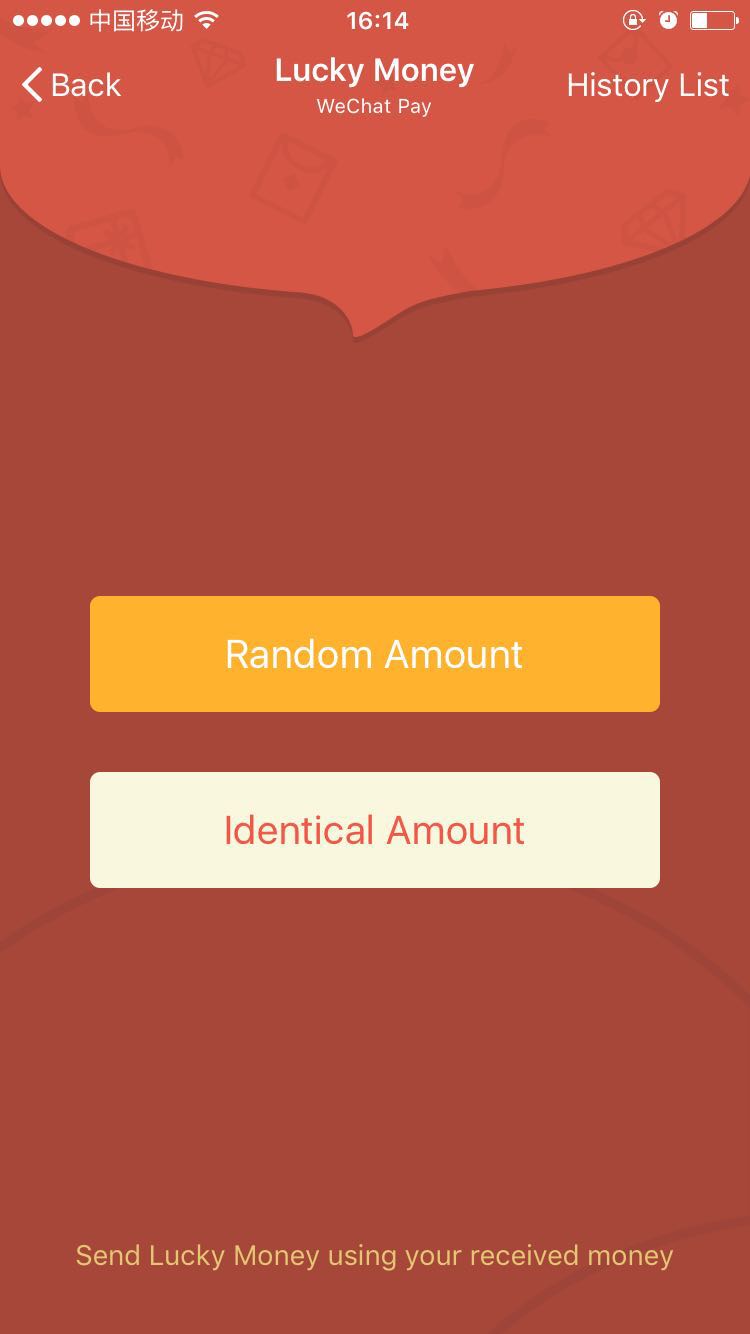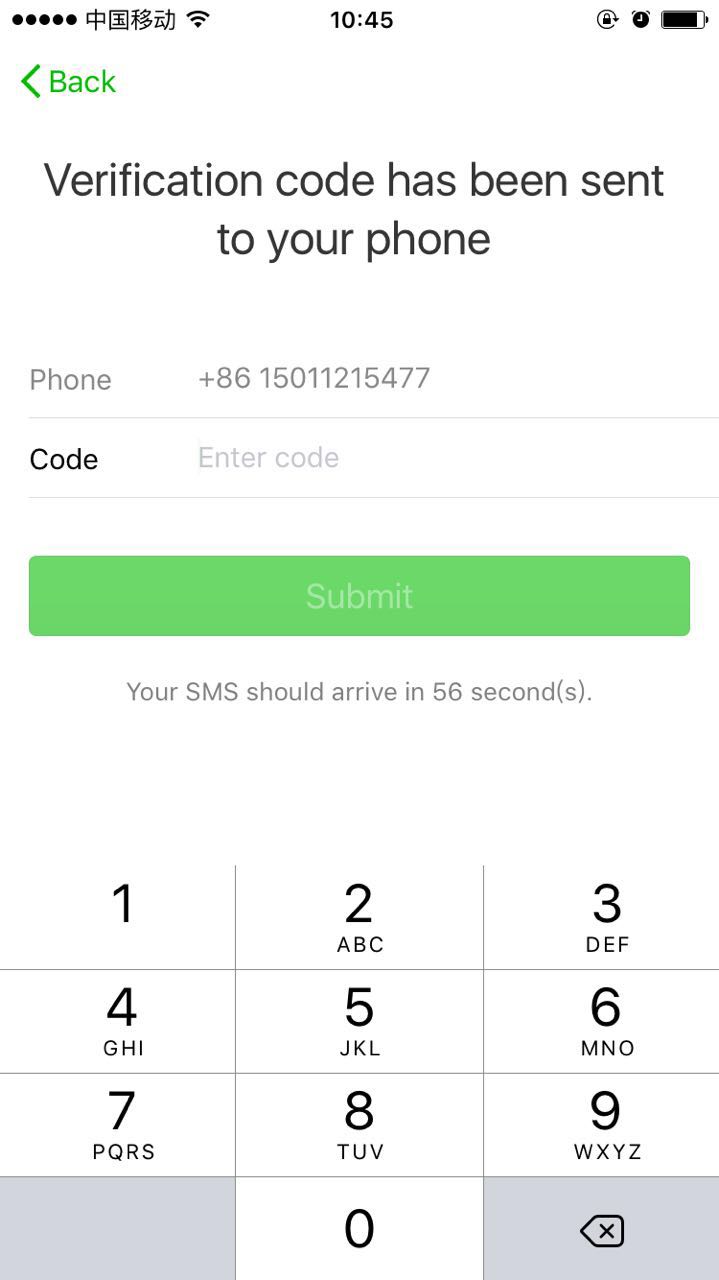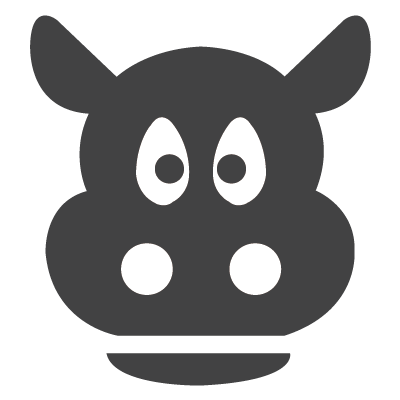1.Wallet: mobile payment with quick pay,balance,cards,mobile recharge,transfer,finacing and so on
2.Enable quick pay: enter payment password to verify
3.QR code and Barcode for scanning payment : automatic generate QR code and Barcode for scanning (code auto update every minute)
4.Change payment balance: can select and change payment mode (balance/bank cards)
5.View balance detail: amount,top up,withdraw,transactions
6.View more about wallet: View more about transaction,password management,payment security,help center,cancel
7.Balance top up: choose or change top up balance card,input balance amount
8.Notice about withdraw: Notice about withdraw,to view more about
9.Withdraw: choose or change withdraw balance card,input balance amount or withdraw all
10.View help about withdraw: Click to view help about withdraw
11.Overview small change: Overview small changes and details
12.Each small change detail: Check each small change detail
13.Overview Cards: Overview Cards,add new cards,remove cards,FAQ
14.Overview Card detail: Overview Card detail,transcation limit and daily limit
15.Unlink Card: Unlink Card to remove binding with bank card
16.Verify to add a card: Verify with password to add a card
17.Add card No.: Add bank card No.
18.Choose card type: Choose bank card type
19.Scan to add card: Scan front side to add card
20.Get SMS verify code: enter verify code to add new cards
21.Enter bank reserved telephone number: Enter bank reserved telephone number to get verify code,sign agreement
22.FAQ about bank card: view more FAQ about bank card
23.Overview transaction: Overview transaction and details
24.Overview each transaction: Overview each transaction details
25.Overview password management: Overview password management,about Real name authentication,change password,forget password,gesture password
26.Real name authentication with ID card : Real name authentication by ID card and name
27.Real name authentication with bank card : Real name authentication with bank card
28.Change password:Enter old payment password to verify
29.Change password: Setting new payment password
30.Forget password: choose rebinding bank card or binding new bank card to get back payment password
31.Rebinding bank card to get back payment password: Fill in bank card No.,name,ID card, telephone number to get verify code,sign agreement
32.Binding new bank card to get back payment password: binding new bank card to get back payment password
33.Gesture password: setting gesture password to ensure payment safe
34.Payment security:Enable gesture password,security tips,insurance commitment,logouts for wallet payment
35.Modify Gesture password: Modify Gesture password
36.Enable gesture password: Introduce how to enable gesture password
37.security tips: Introduce about security tips
38.insurance commitment: Introduce about insurance commitment
39.logouts for wallet payment: logouts for wallet payment,when your account have money or other service you can not logouts
40.Help center: Overview about help center,like small exchange withdraw,release account protection,account problerm,real name authentication.
41.query about small exchange withdraw: query about small exchange withdraw
42.release account protection: release account protection
43.FAQ for account problerm: FAQ for account problerm
44.FAQ for real name authentication: FAQ for real name authentication
45.FAQ for small exchange : FAQ for small exchange
46.FAQ for card problerm : FAQ for card problerm
47.FAQ for red packet : FAQ for red packet
48.FAQ for other problerm : FAQ for other problerm
49.power by tencent: more service like transfer,mobile top up,wealth,card repay,red packet and so on
50.power by third party: more service power by third party
1.Utilities:payment for gas,water,broadband, telephone, television, illegal coal,electricity
2.Payment for water: query,payment for water
3.Payment for electricity: query,payment for electricity
4.Payment for gas: query,payment for gas
5.Payment for cable television: query,payment for cable television
6.Payment for illegal coal: query,payment for illegal coal
7.Payment for Fixed telephone: query,payment for Fixed telephone
8.Payment for broadband: query,payment for broadband
9.query payment record about life: query payment record about life
10.help about payment for life: help about payment for life
1.Public services: daily life services,goverment services,vehicle service, traffic travel
2.Registration Platform: Registration Platform for health service,choose hospital and doctor
3.Search or Choose hospital: enter keywords to choose hospital or choose from the list
4.Select Department: Select Department from hospital
5.Select time and doctor : Select time and doctor
6.Select Registration supplier: Select Registration supplier and Regist
7.Public hospitals:Public hospitals for health service like register,reservation record,medical card,Outpatient payment,electronic report
8.Select hospitals:Select hospitals for health service like register,reservation record,medical card,Outpatient payment,electronic report
9.medical card:information about medical card
10.reservation record: check my reservation record
11.Weather query:Weather query about forecast, live, service
12.Weather forecast : Weather forecast for next week
13.live weather: live weather
14.travel complaint: travel complaint and query
15.Report for harmful information: report for harmful information
16.Housing accumulation fund inquiring: inquiring for Housing accumulation fund
17.Report of environmental protection:Report of environmental protection
18.Credit inquiry: Credit inquiry
19.Notice of college entrance examination:Notice of college entrance examination inquiry
20.Binding Oil card: Binding Oil card
21.Traffic violation query: Traffic violation query
22.Motor vehicle illegal inquiry:Motor vehicle illegal inquiry
23.Driver illegal query:Driver illegal query
24.quickly claim settlement: quickly claim settlement
25.Accident record: record accident with place and contact ways
26.Fast process:accident fast handle process
27.Bus ticket:Bus ticket query
28.Public transportation: Public transportation query
1.Setting:account, notification,privacy,general,help feedback
2.my account: Setting id,phone,email,password and so on
3.link mobile phone: link mobile phone,veiw mobile contact,change mobile phone
4.unlink mobile phone: unlink mobile phone
5.veiw mobile contact:veiw mobile contact
6.change mobile phone:change mobile phone
8.Change email: Change email
9.Account protection: enable,disable account protection,enable to alllow only permit device to login account
10.remove device: remove device you don't trust again
11.Sound lock:Sound lock for your account
12.Setting password: Setting password for your account
13.Security Center:Security Center for your account,retrieve password,unlock,freeze,unfreeze account
14.retrieve account password: retrieve account password by mobile,QQ id,Email,request
15.retrieve account password by mobile: workflow for retrieve account password by mobile
16.retrieve account password by QQ: workflow for retrieve account password by QQ
17.retrieve account password by Email: workflow for retrieve account password by Email
18.retrieve account password by request: workflow for retrieve account password by request
19.Notification:setting alert ways and notification
20.preview text : enable or disable preview text
21.Other feature Alter : enable or disable other feature Alter,or only at night
22.in-app alter sound: enable or disable in-app alter sound
23.vibrate: enable or disable vibrate
24.Moment updates: enable or disable Moment updates
25.Pravacy:Setting who can find you and there ways
26.friends confirmation: only when you enable friends confirmation,pepole can add you as friends
27.Find me by QQ id: only when you enable QQ id,pepole can add you as friends by QQ id
28.Find me by phone NO.: only when you enable phone NO.,pepole can add you as friends by phone NO.
29.Find mobile contacts.: only when you enable find mobile contacts,will recommend mobile contact use wechat
30.Find me by wechat id: only when you enable wechat id.,pepole can add you as friends by wechat id
31.Blocked list: add contacts to Blocked list then they can not interupt you
32.Don't share my moment: pepole in your list ,you can mot see your moment update
33.Hide user moment: hide user moment, you can mot see their moment update
34.Public moments:Public moments,your most recent 10 moments will shared to all
35.General setting: setting language,backgroud,stickers,moment and so on
36.Text size: drag block to adjust text size
37.Background:setting background wallpaper,choose photo,take photo
38.Setting background from wallpaper: setting background from wallpaper
39.Setting background from choose photo: setting background from choose photo
40.Apply to all Chats: Apply background to all Chats
41.My stickers: sort,custom,purchased sticker
42.Sights in moments:autoplay sights in moments 3G/4G and wifi,wifi only,never
43.Turn off speaker: enable to turn off speaker
44.Features: check more Features
45.Chat log Migration:Migration Chat log to other device
46.Manage Shortage:View Shortage
47.Clear Chat History: Clear Chat History to save more shortage
48.Help&Feedback:view question and feedback about wechat
49.Search Help&Feedback: Search question and feedback by keywords
50.Detail about Help&Feedback: Detail about question and feedback
51.About: introduce about wechat
53.language exchange: exchange language to you want
1.Discover: Discover about friends moment,scan QR code,Shake,pepole nearby,mesaage in bottle,games
2.Moments: Discover friends moments update
3.Scan QR Code: Scan QR Code
4.Pepole nearby: View pepole nearby,add friends
5.Shake: find pepole who shake with you at the same time
6.mesaage in bottle: find pepole have send mesaage in bottle
7.games: check most pop game recently
8.coment and like friends moments: coment and like friends moments
9.friends moments detail: view friends moments detail
10.Post my moment:post my moment with words,image,location,share and mention
11.Setting my moment location : Setting my moment location
12.mention friends on my moment: mention friends on my moment
13.share to :share moment with all friends ,private,just selected friends,exclude selected friends
14.share moment with selected friends: only selected friends can see your moment
15.don't share moment with exclude selected friends: exclude selected friends can not see your moment
16.Discard your changes: Discard your changes
1.shake setting: setting shake backgroud,imag,sound,greetings,history,image
2.restore default backgroud: restore to setting default backgroud
3.Setting backgroud imag: Setting backgroud imag
4.Setting shake sound: enable will hear shake sound
5.Send Greetings: Send greetings
6.shake pepole: shake pepole in the same time
7.vew pepole profile you shaked:View pepole profile you shaked,send greeting,report,remark
8.vew pepole profile geeting you:vew pepole profile geeting you,send greeting,report,remark,reply greeting,block,accept frinds invit
9.Accept friends invit: Accept friends invit to you
10.manage shake friends: manage shake friends,report,remark,moment option,block
11.setting remark and tags: setting remark and tags
12.starred: starred friends
13.Moment option: enable or disable share my moment,enable or disable hid his moment
14.share contact: share profile to my contact
15.Report: Report for abuse
16.Block: Block pepole you don't want
17.Delet: delet pepole you have add
18.Add to desktop: add to mobile desktop for quick contact
19.shake TV: shake to view TV
20.send to chat: send shaked TV to chat and share with friends
21.share on moment : share shaked TV on moment
22.collect to favorite: collect shaked TV to favorite
23.Copy URL: Copy shaked TV URL
24.open with browser: open shaked TV with browser
25.share on QQ: share shaked TV on QQ
26.share on QQ Zone : share shaked TV on QQ Zone
27.Font setting: Setting font size
1.Contacts:add friends,saved group,tags,official accounts
2.new Friends:add new friends,add contacts,search friends,accep new invit
3.Search new friends: Search new friends with ID or phone
4.Add new friends: Add new friends
5.accept new friends invit: accept new friends invit
6.add contacts:friends radar,join private group,sacn QR code,linkedin/mobile contact,official account
7.friends radar: radar search friends nearby
8.join private group: join a group chate with friends nearby
9.scan QR code:Scan contact QR code
10.linkedin contacts: add linkedin account to add contacts from linkedin
11.Mobile contacts: add mobile contacts who also use wechat
12.search official account: search official account
13.Search new contacts: Search new contacts with ID or mobile
14.Saved groups:add friend to new group chat ,view saved group,search groups
15.search groups: enter keywords to search for group
16.view saved group: view saved group
17.add new group chat: add new group chat
18.search contact: search contact
19.select a group: select a group to join in a group chat
20.Creat new group chat: select friends to creat new group chat
21.Group chat info:view all menber,group notice,group file and so on
22.Add new contact to group chat: Add new contact to group chat
23.View all member: View all group cha member
24.Group card contact: setting group name
25.Group QR code:view group QR code,share group QR code to friend
26.share group QR code visa email: share group QR code visa email
27.Save group QR code to phone: Save group QR code to phone as image
28.Scan group QR code : Scan group QR code to join a new group
29.Group notice: setting Group notice
30.Mute notification: enable or disable Mute notification, enable to receive group chat notification
31.sticky on top:sticky on top to view group chat
32.Save to contacts: enable or disable contacts, enable to add group to contacts
33.My alias in group: setting my alias in group chat
34.on-screen names: enable or disable on-screen names,enable to view all group chat name
35.Backgroud: setting group chat backgroud from wallpaper,photo or take a photo
36.Search history: Search history by menber or by date
37.Chat files: click to view chat files
38.Report: Report group chat for abuse
39.Clear chat history: Clear all chat history
40.delet and leave: delet and leave group chat
41.tags:view my tags and add new tags
42.add new tags: add members and setting tags name
43.official account: view official account,add new official account,search for official account
44.search for official account with keywords: search for official account with keywords
45.official account info:view official account info
46.Receive messages: enable or disable receive messages,enable to receive messages of official account
47.sticky on top: sticky on top to view official account messages
48.view history: click to view history of official account
49.View location: click to view official account location
50.enter official account: enter official account to view messages
51.Report: if official account violation of the law or abuse , report to the platform, to ensure that the legitimate use
52.share contact card: share official account contact card to friends
53.Clear history: Clear official account history
54.Unfollow: Unfollow official account,dont't receive message again
55.Add to desktop: add official account to mobile desktop for quick contact
56.Money: wechat pay,receive money,pay vendors
57.verify for wechat pay: verify for wechat pay
58.Help and feedback: Help and feedback for wechat
59.Detail about Help and feedback: Detail about Help and feedback
60.send message: send message to friend
61.Free call: take a free call with wechat
1.Chat info:view chat history, notice, file and so on
2.sticky on top:sticky on top to view chat
3.Mute notification: enable or disable Mute notification, enable to receive chat notification
4.Backgroud: setting group chat backgroud from wallpaper,photo or take a photo
5.Search history: Search history by menber or by date
6.Clear chat history: Clear all chat history
7.Report: if account violation of the law or abuse , report to the platform, to ensure that the legitimate use
8.Chat with text: Chat with text
9.Chat with voice: Chat with voice
10.send images in chat: send images in chat
11.send sight in chat: send sight in chat
12.send red packet in chat: send red packet in chat
13.Transfer in chat: Transfer in chat
14.send favorites in chat: send favorites in chat
15.location in chat: send my location or real time location in chat
16.Real time location in chat: send my real time location in chat
17.Video call: make video call
18.Voice call: make voice call
19.Send contact card: send contact card to current call
20.Manage chat history: copy,forward,favorite,translate,delet and so on
21.copy chat history: copy chat history
22.forward chat history: forward chat history one by one or conbine and forward
23.translate chat history into other language: translate chat history into other language
24.delet chat history: delet chat history
25.send chat history with email: send chat history with email
26.send emoji in chat: send emoji in chat